多终端文件同步工具-Syncthing — Windows上 安装
1 2 3 4 | https://www.iemblog.com/?p=1498&lang=zh https://blog.curlc.com/archives/333.html https://blog.csdn.net/geekmubai/article/details/86773558 https://www.cnblogs.com/jinanxiaolaohu/p/10658701.html |
1. 下载
https://github.com/canton7/SyncTrayzor/releases/tag/v1.1.24
Windows服务器安装的是
https://winsoft.bndstone.com/SyncTrayzorSetup-x64.exe
https://winsoft.bndstone.com/SyncTrayzorSetup-x86.exe
2. 安装
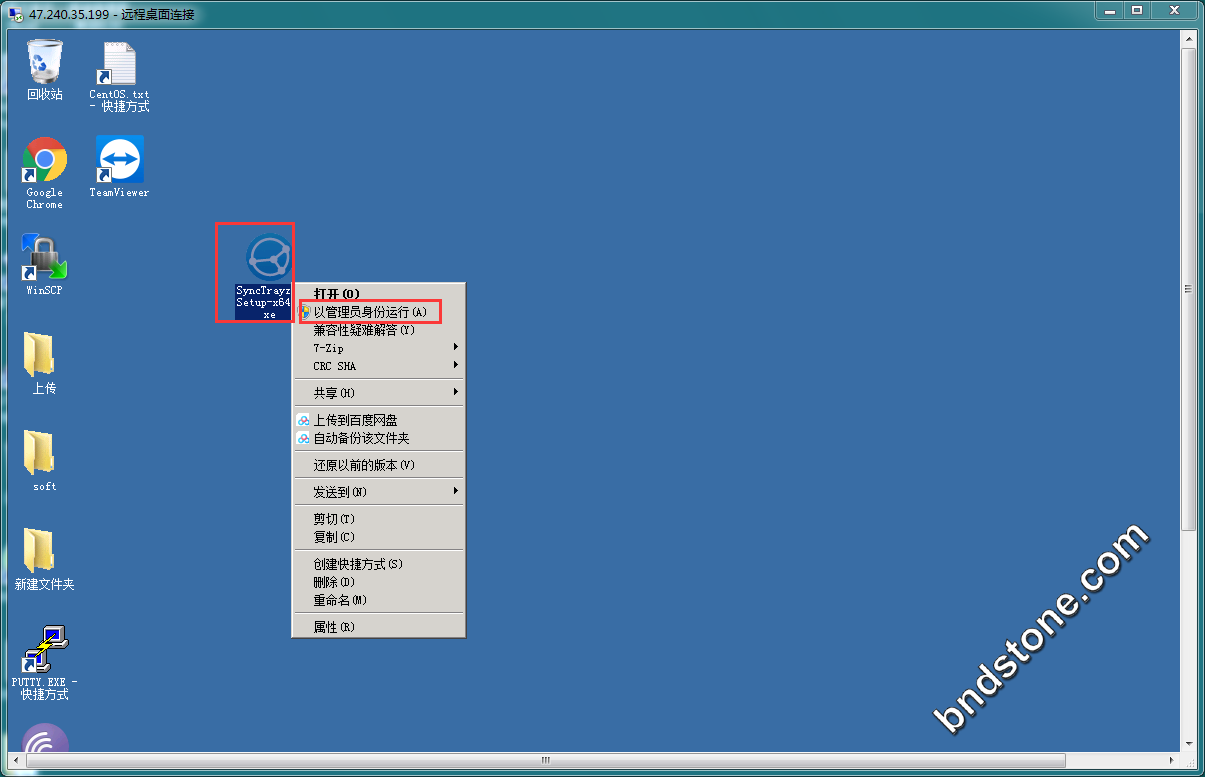
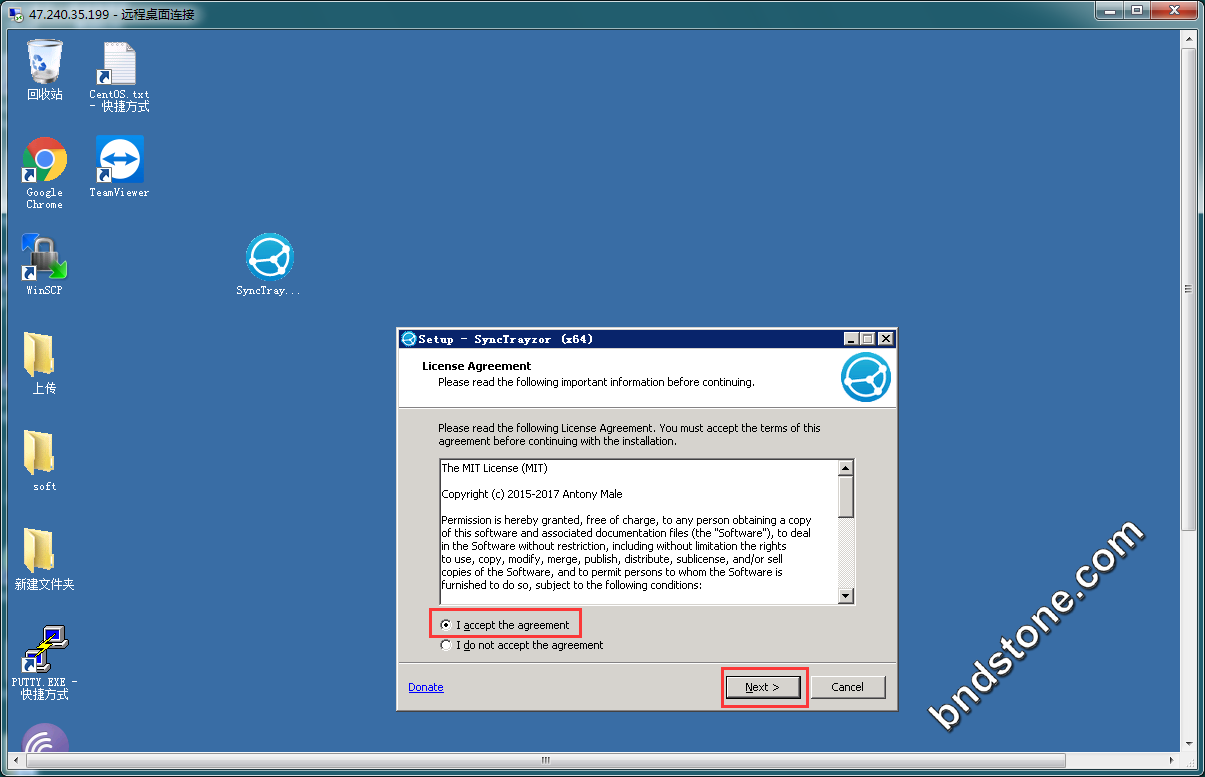
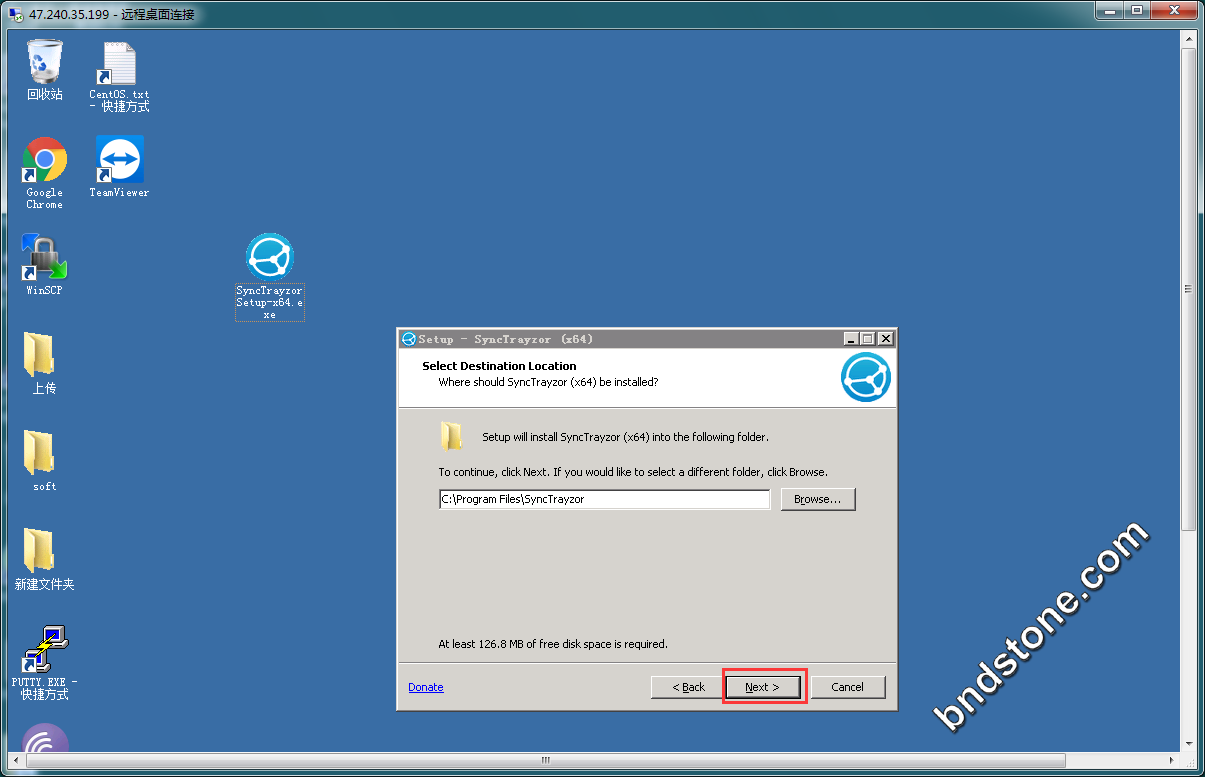
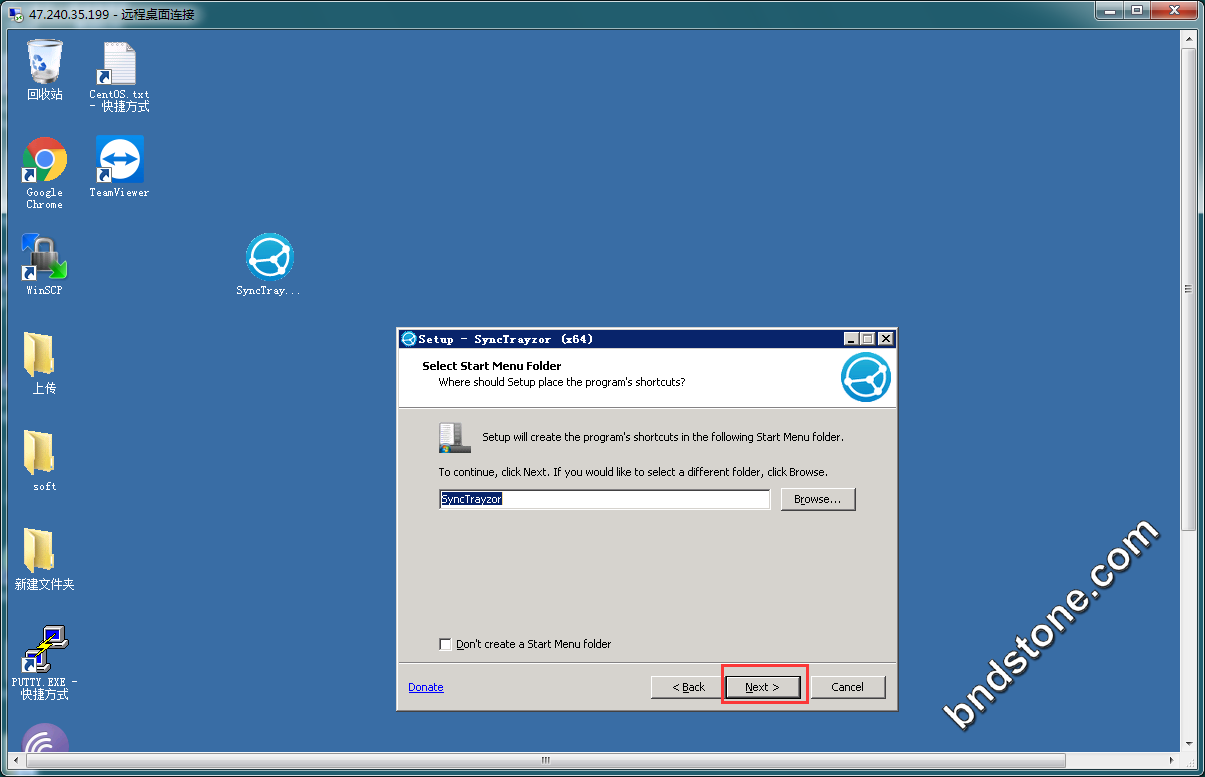
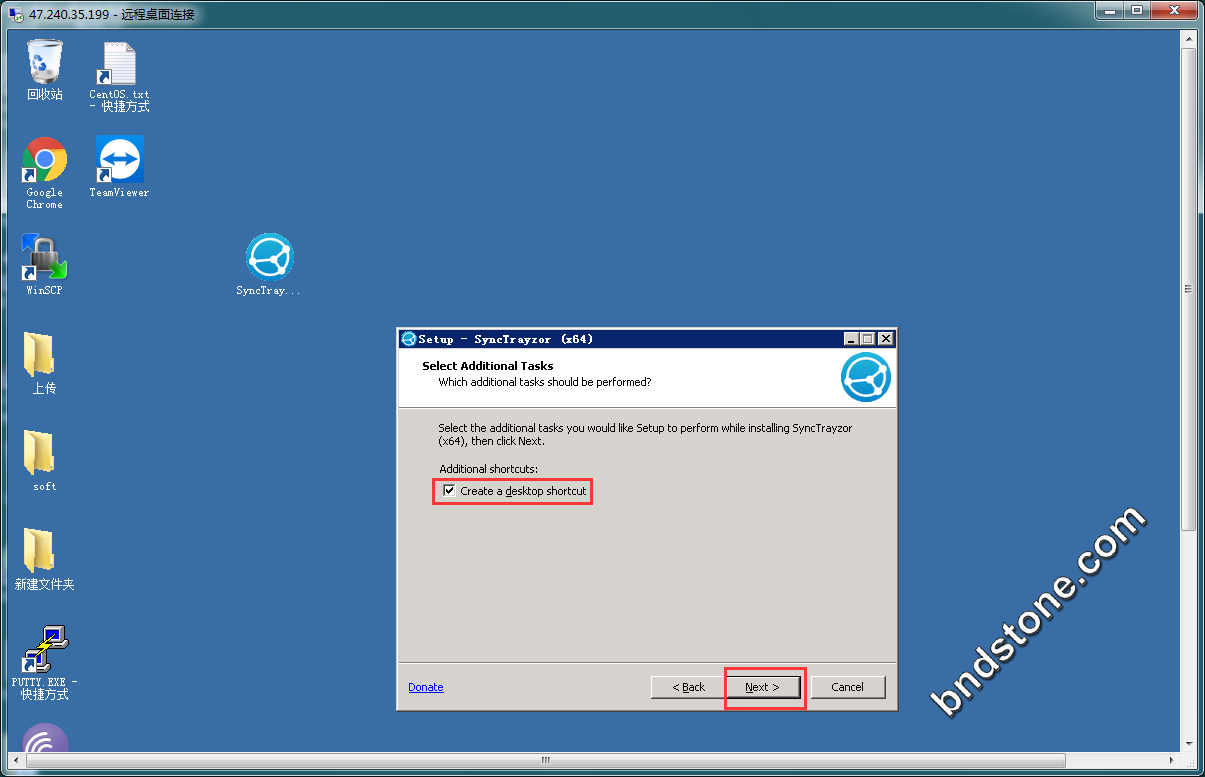
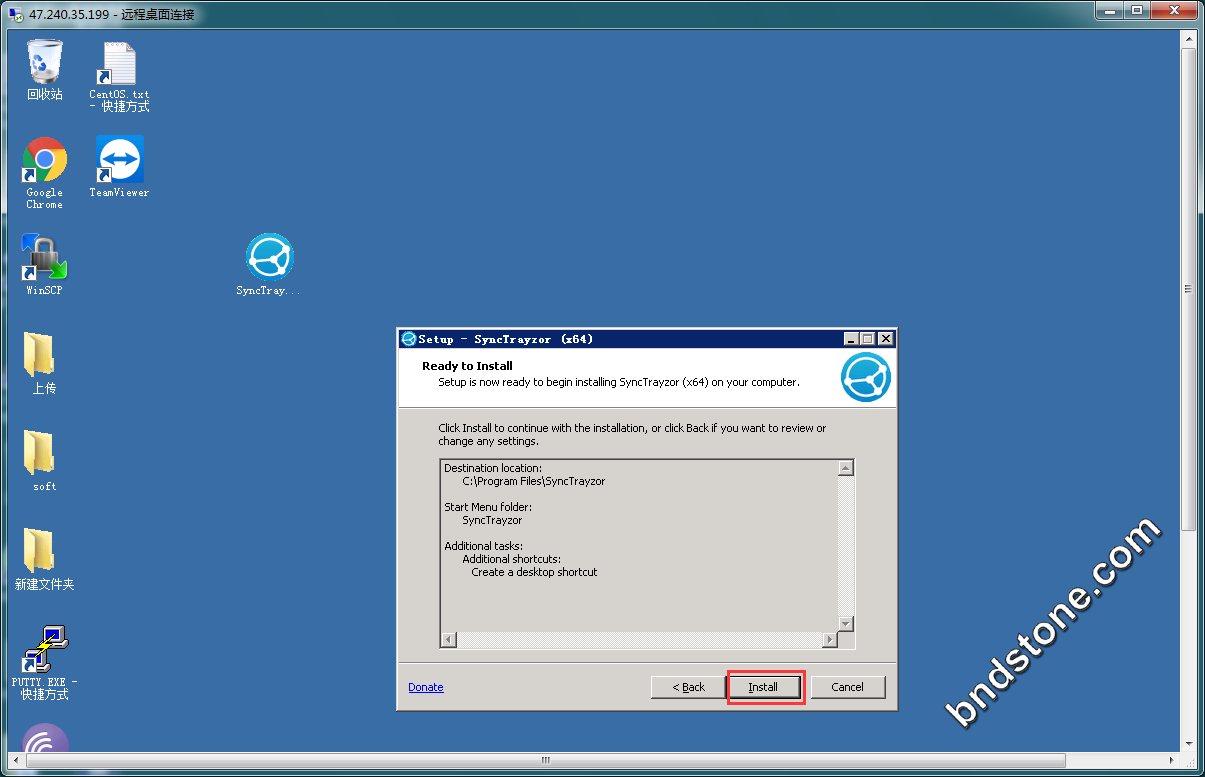
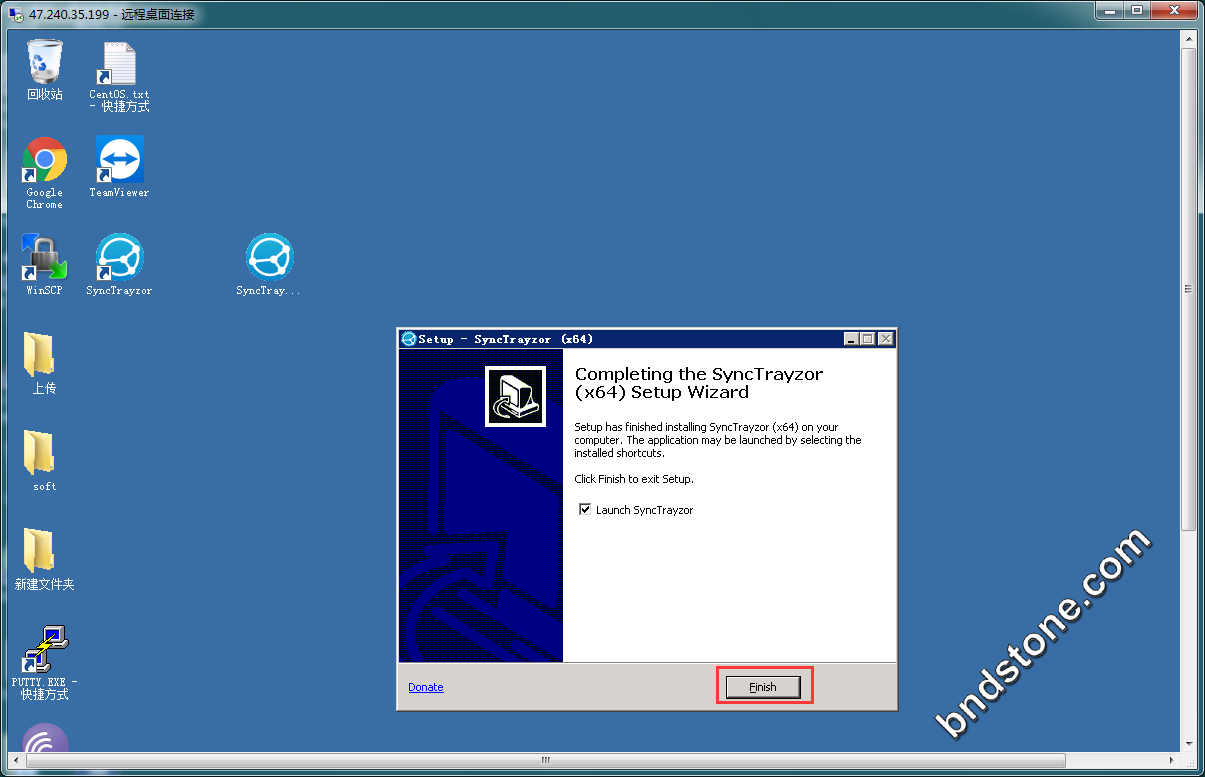
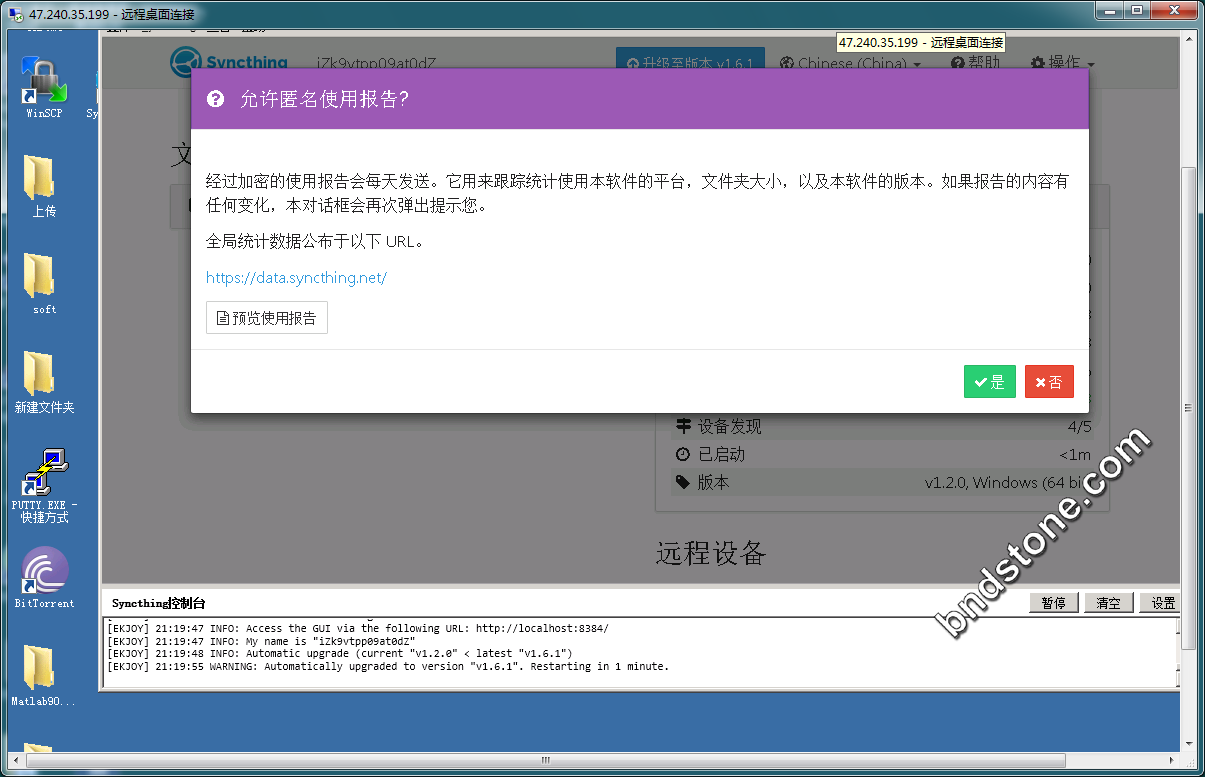
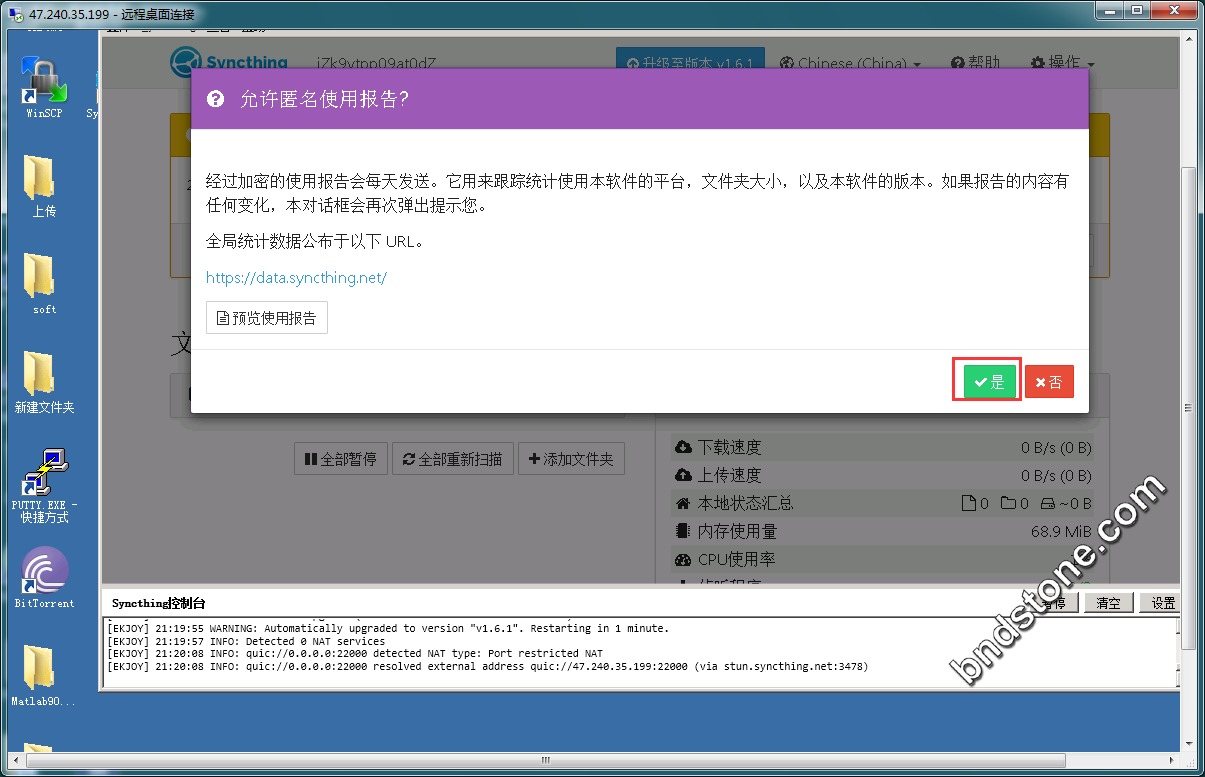
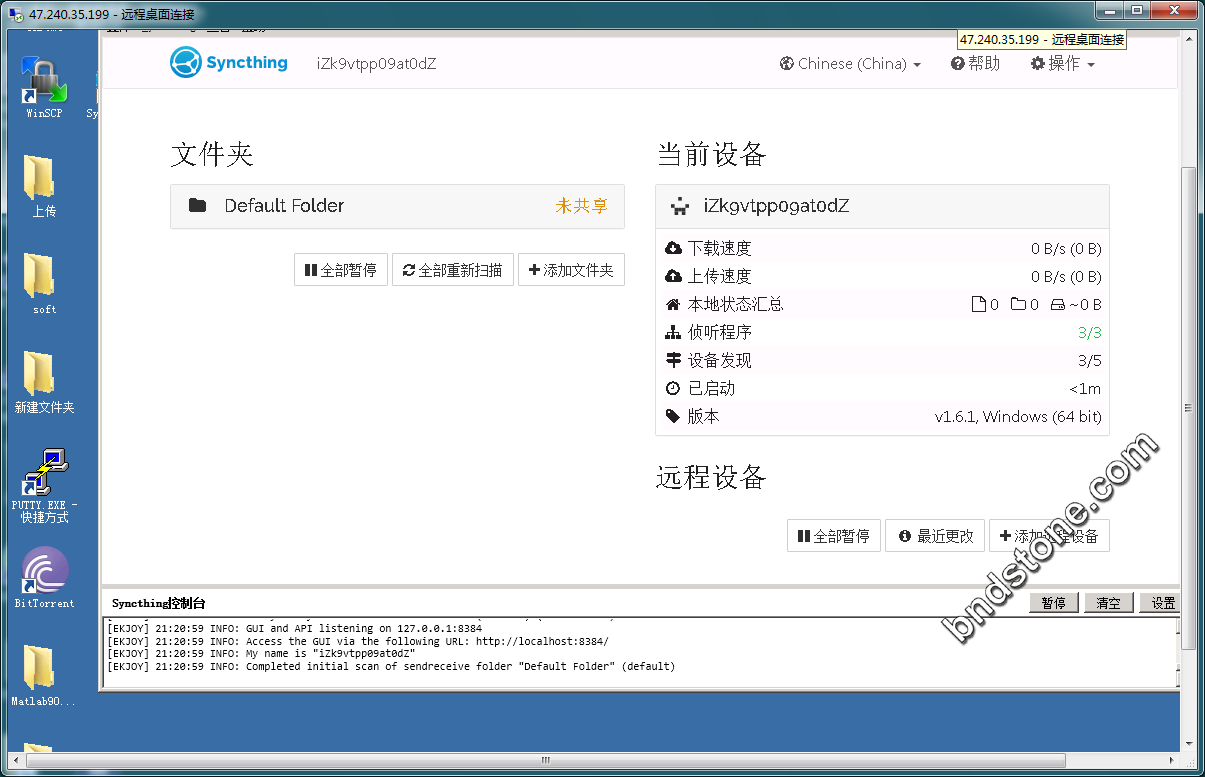
3. synctrayzor 设置


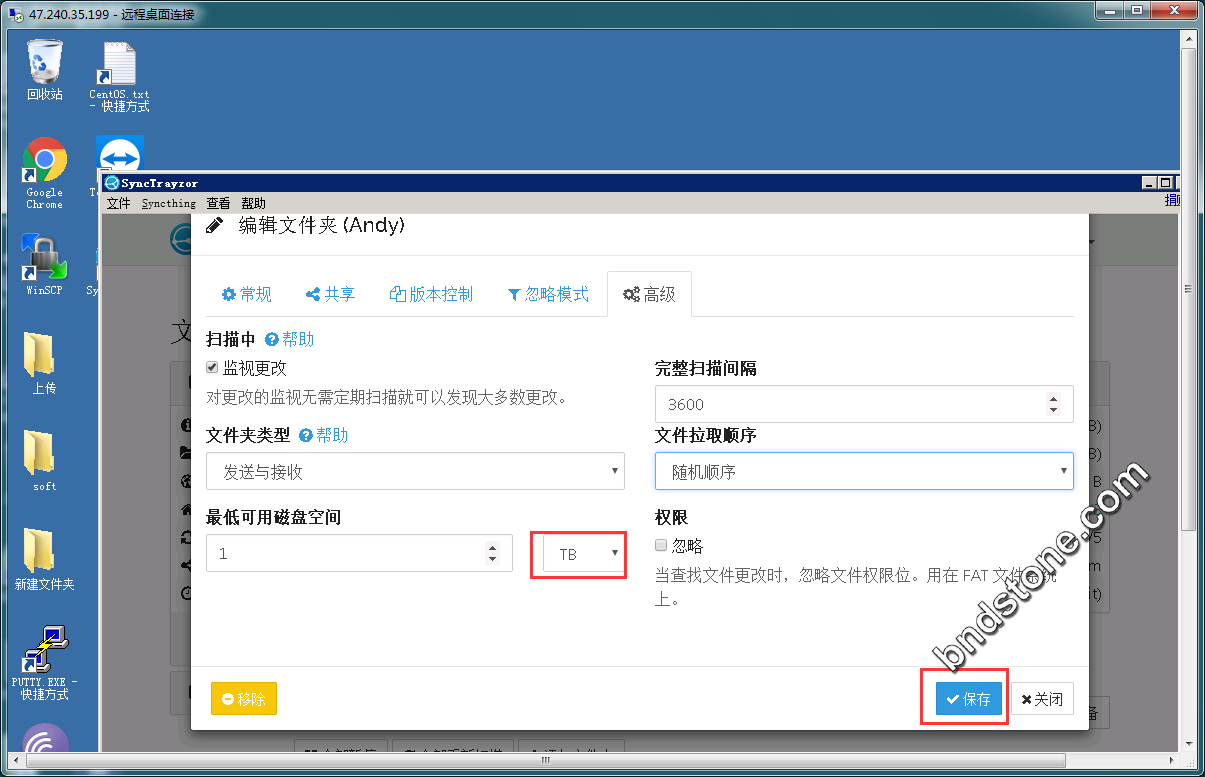


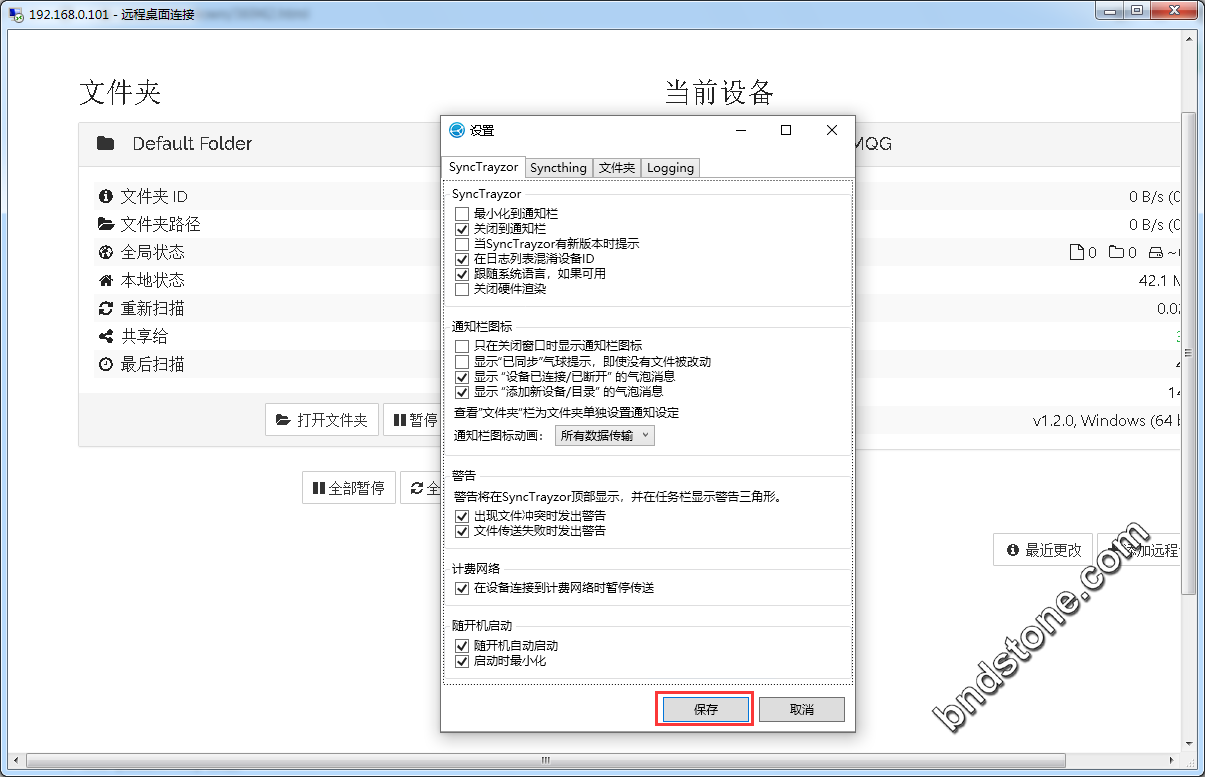
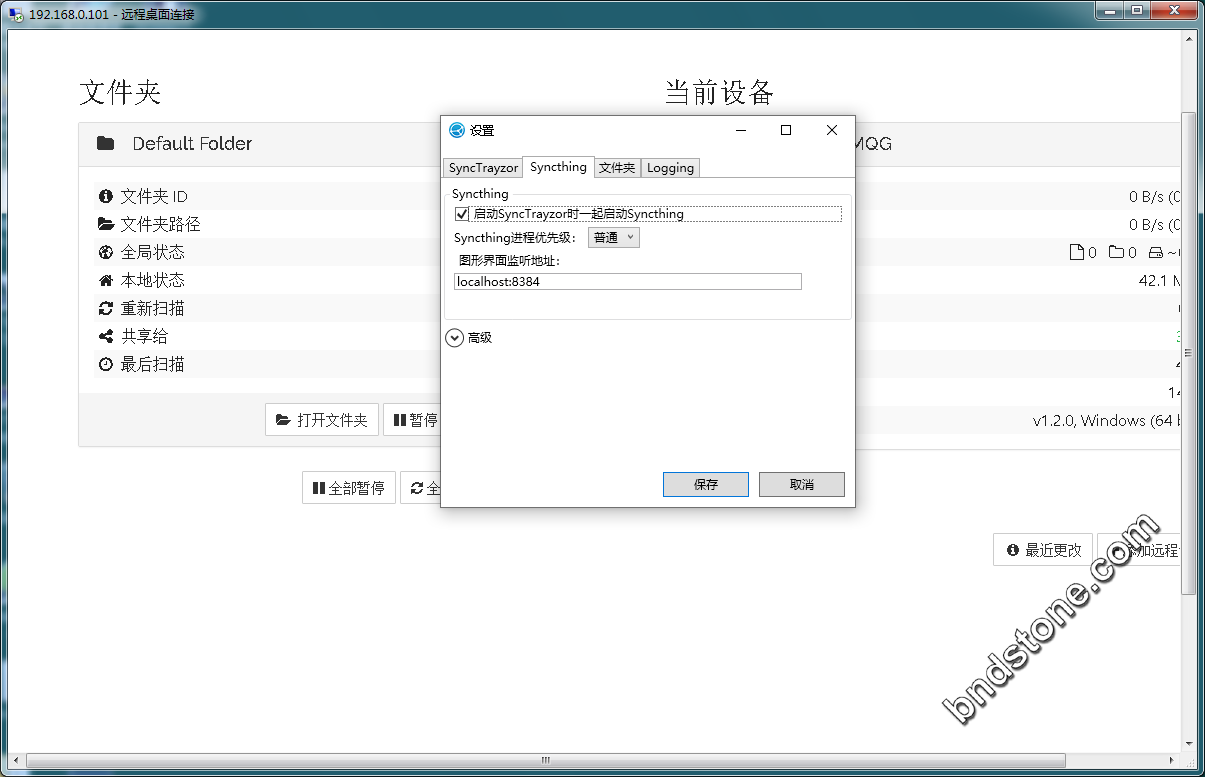
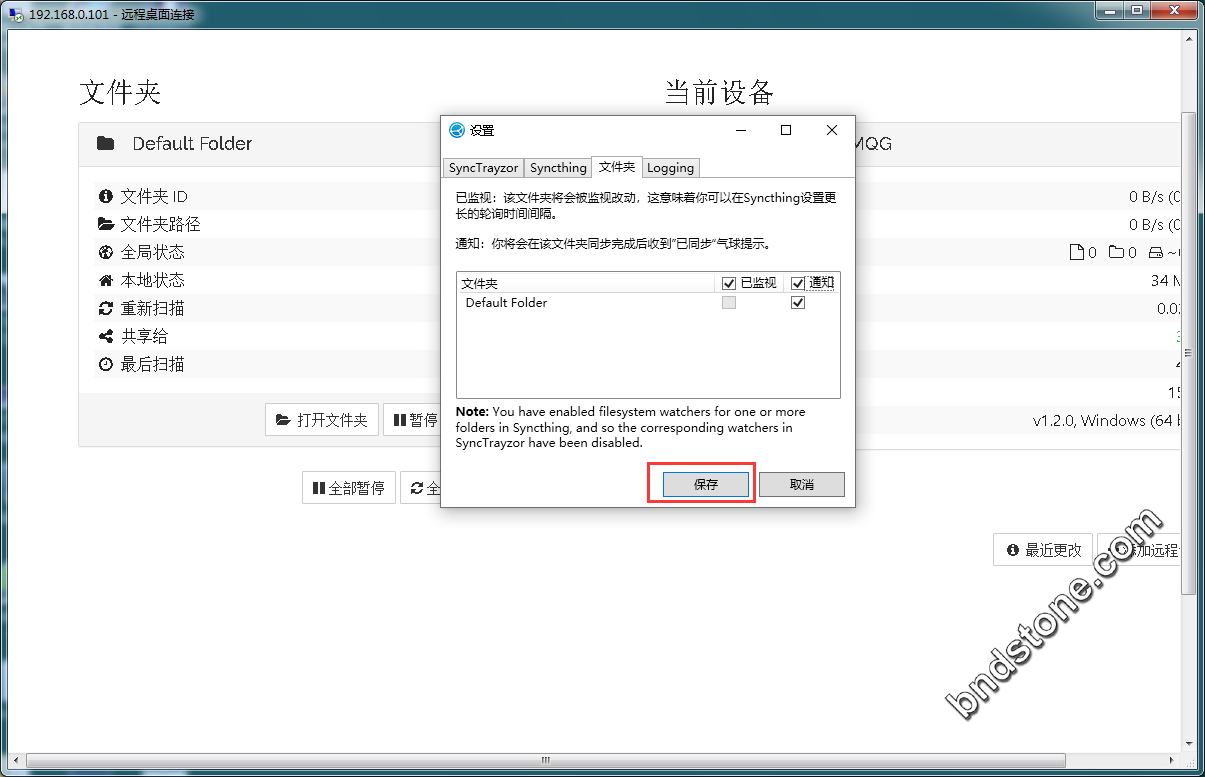
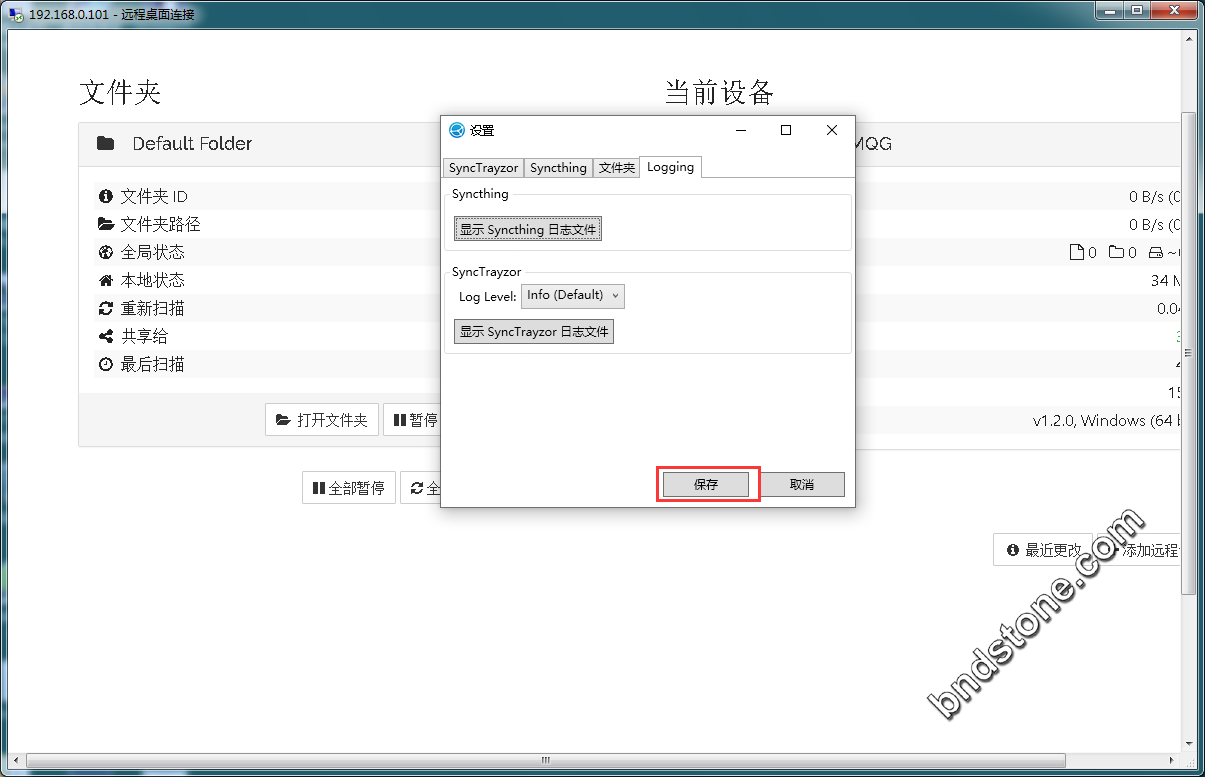

4. 备注.家里两台都出现以下错误.
估计官方服务器13.250.168.23在新加坡,连不上服务器.所以基本上用不了
2020-06-12 22:09:30: Automatic upgrade: Get https://api.github.com/repos/syncthing/syncthing/releases/assets/21283290: dial tcp 13.250.168.23:443: connectex:
No connection could be made because the target machine actively refused it.

总结:
国内要想同步估计很难,都连不上服务器,但VPS备份挺方便的