如何安装Flatsome主题包
1 | http://docs.uxthemes.com/article/44-1-1-install-theme |
7-7-1 上传主题压缩包
1 2 3 | Appearance > Themes > Add New > Upload > Upload Themes > Upload flatsome_2951 > Theme Files > flatsome.zip Activate |

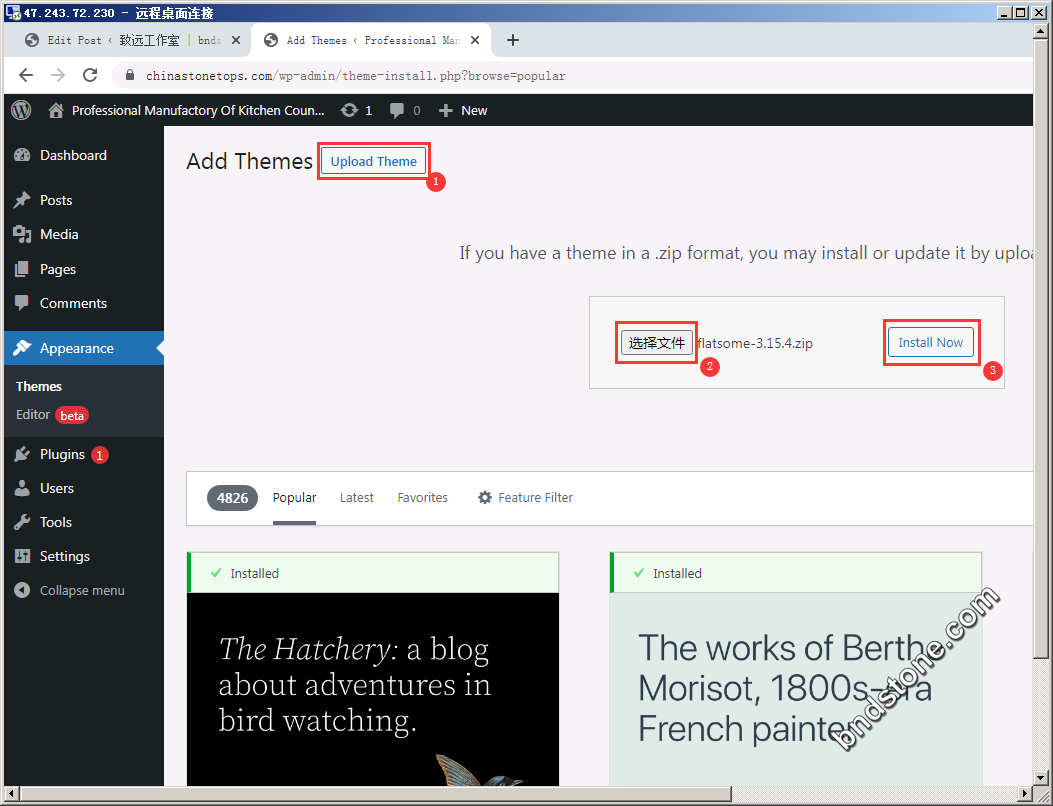
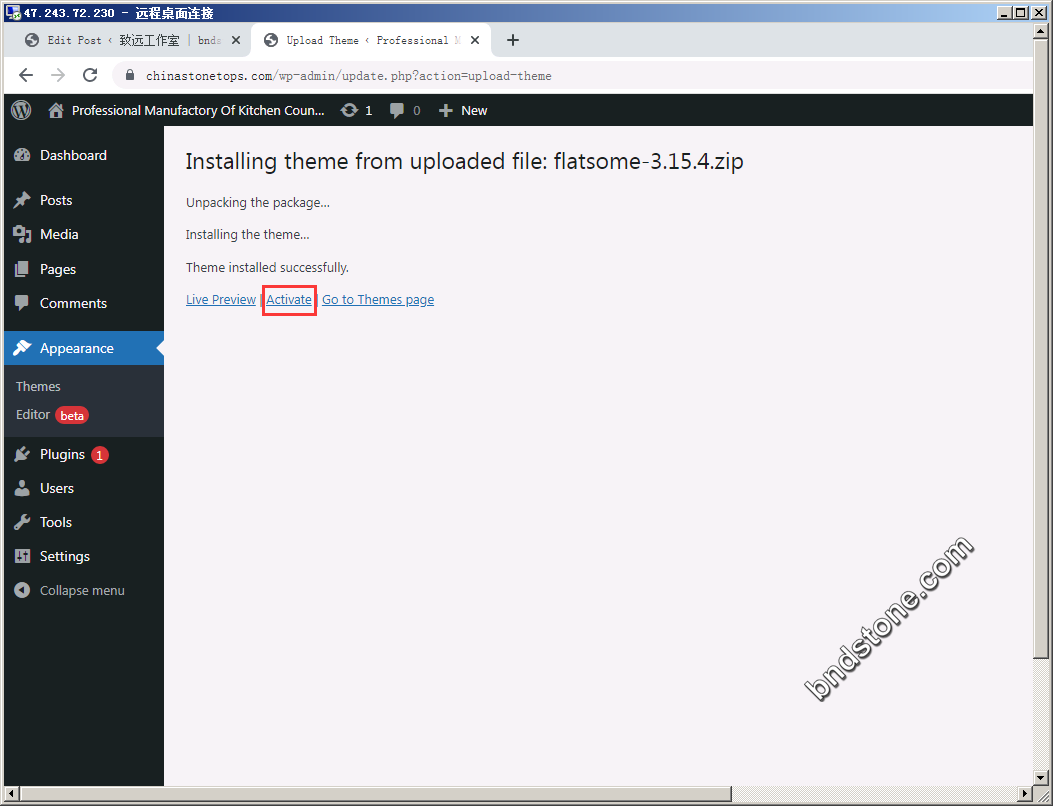
7-7-2 安装所有插件
1 | Appearance > install Plugins > ALL > install > apply |
7-7-3 激活所有插件
1 | Plugins > Installed plugins > ALL > activate > apply |
7-7-4 安装向导
1 | Appearance > Themes > Run the setup Wizard > Let's go > Containue > > > > > > > > > > > > > > > > > |
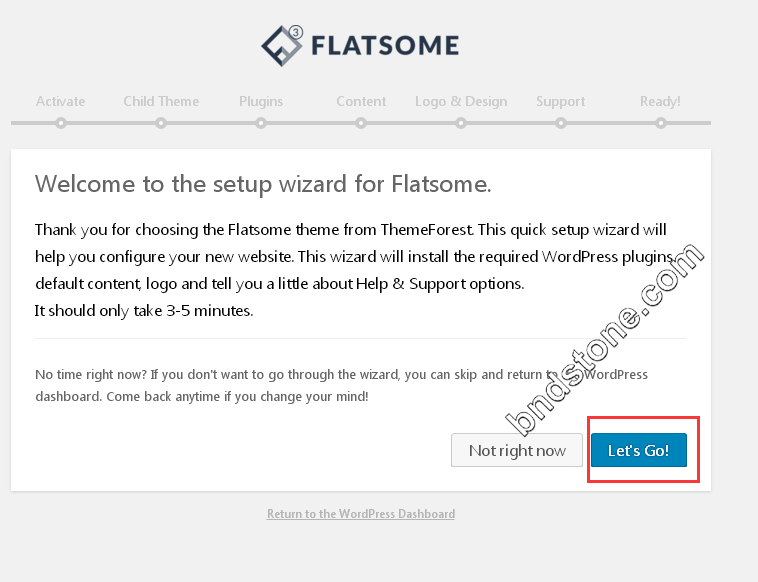

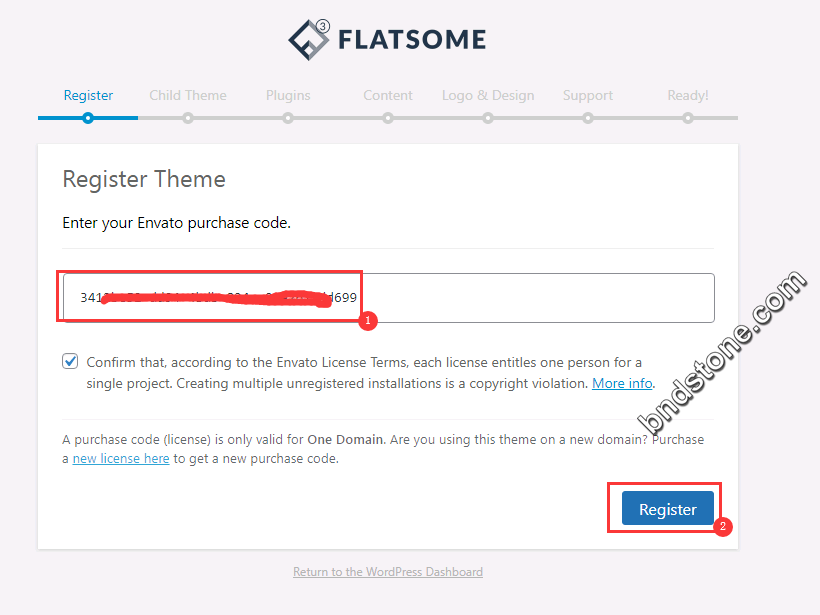
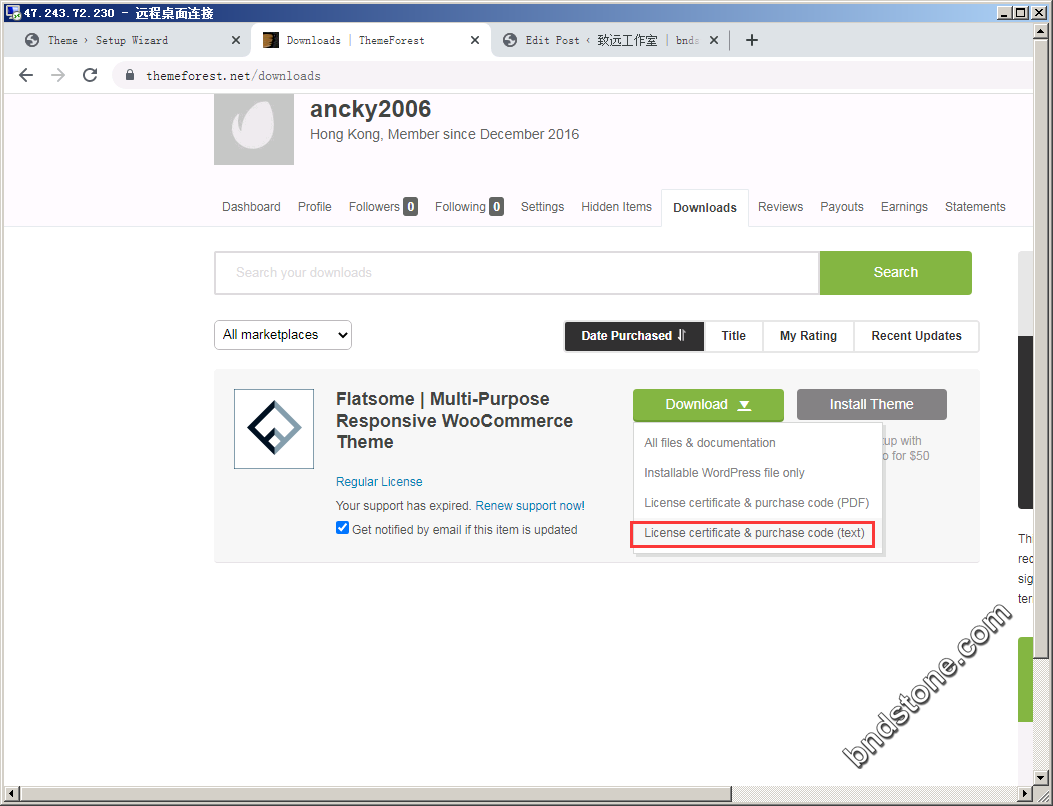
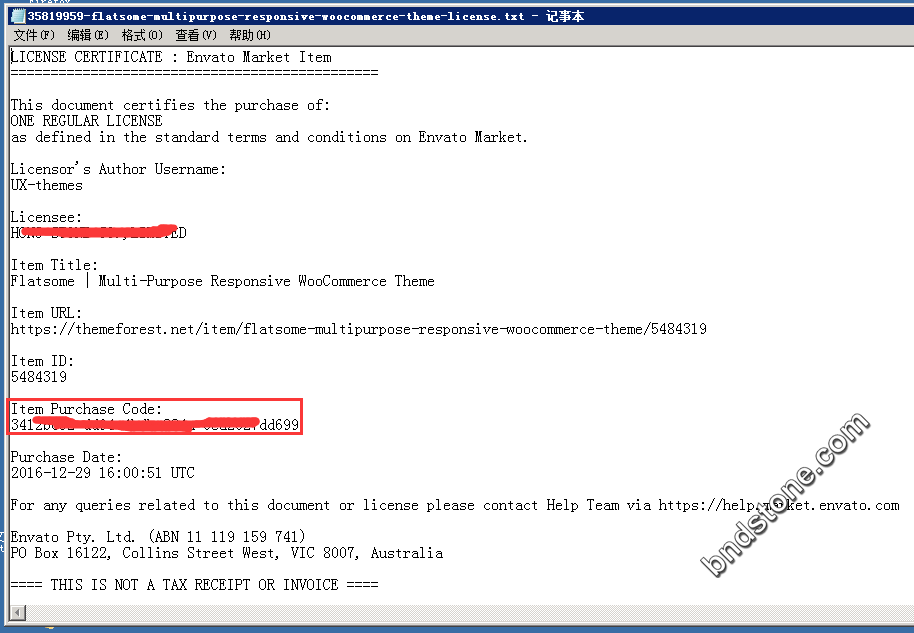
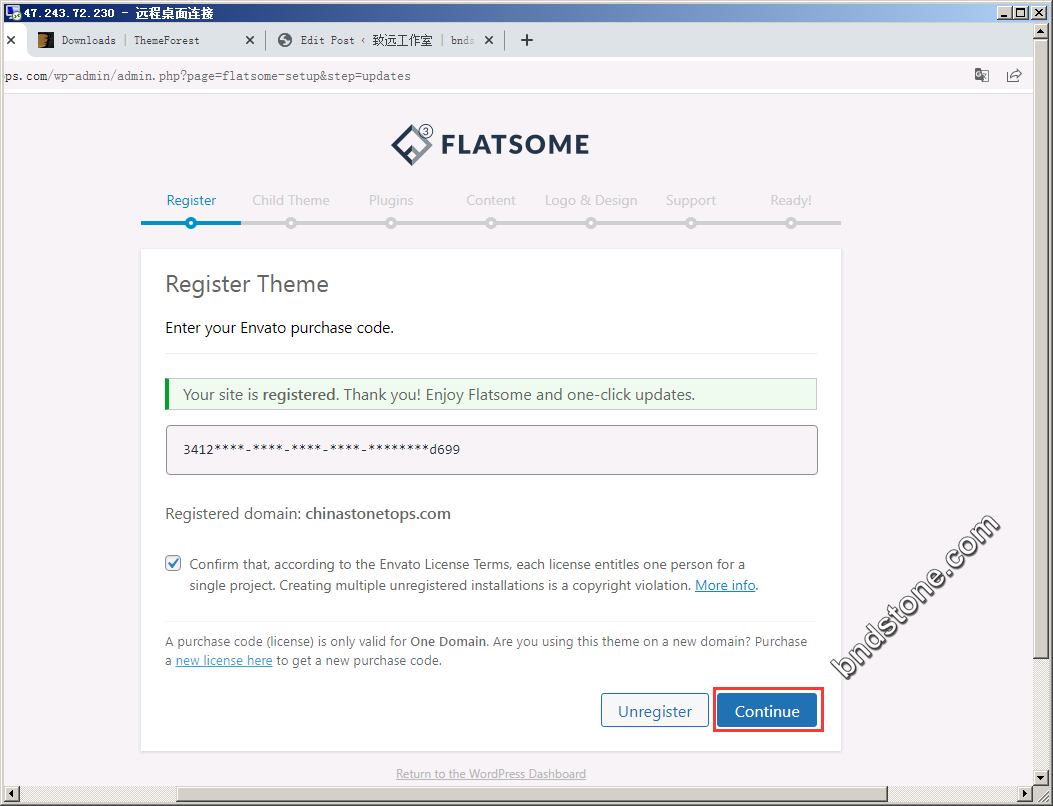
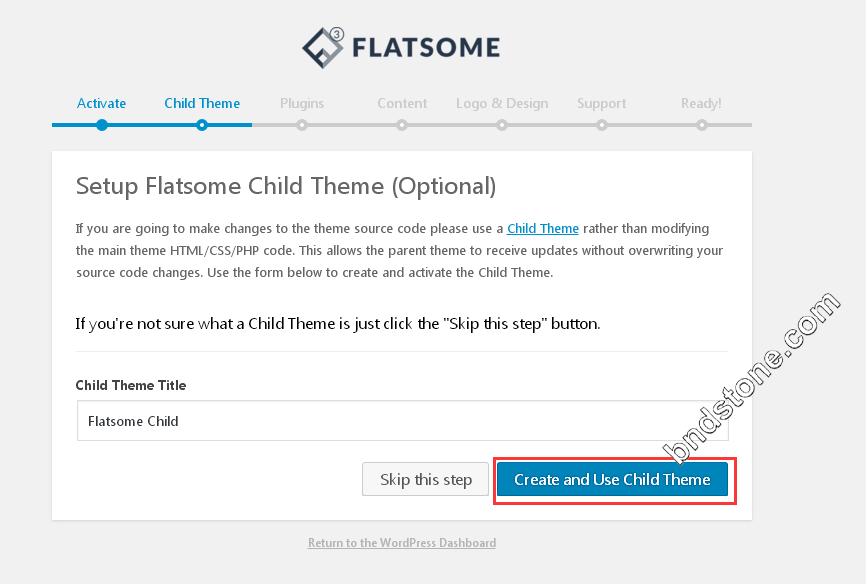
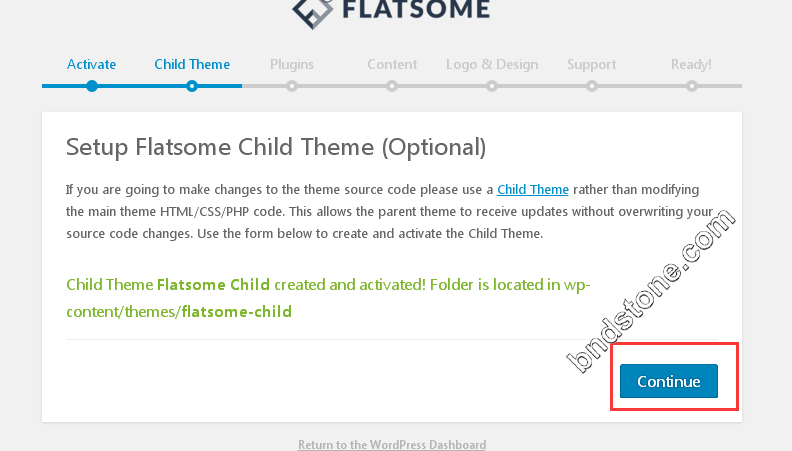
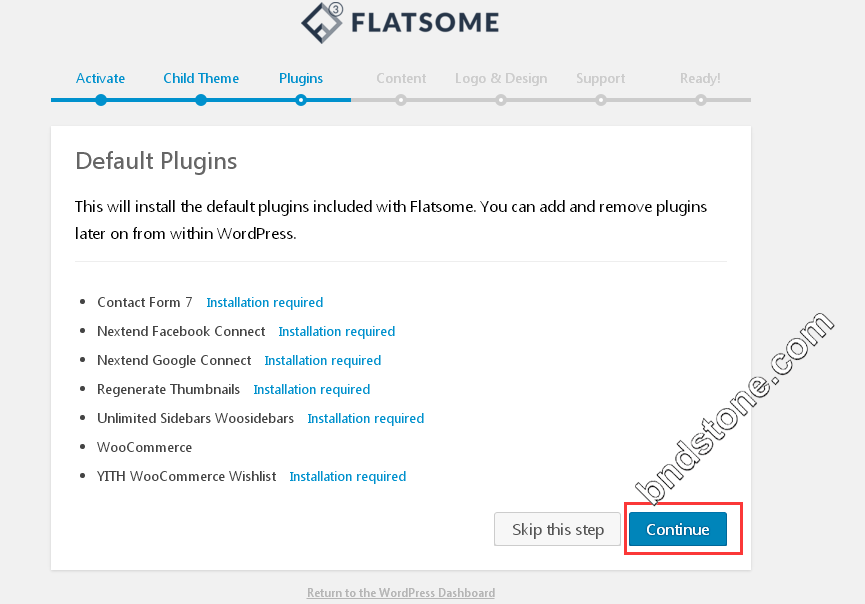
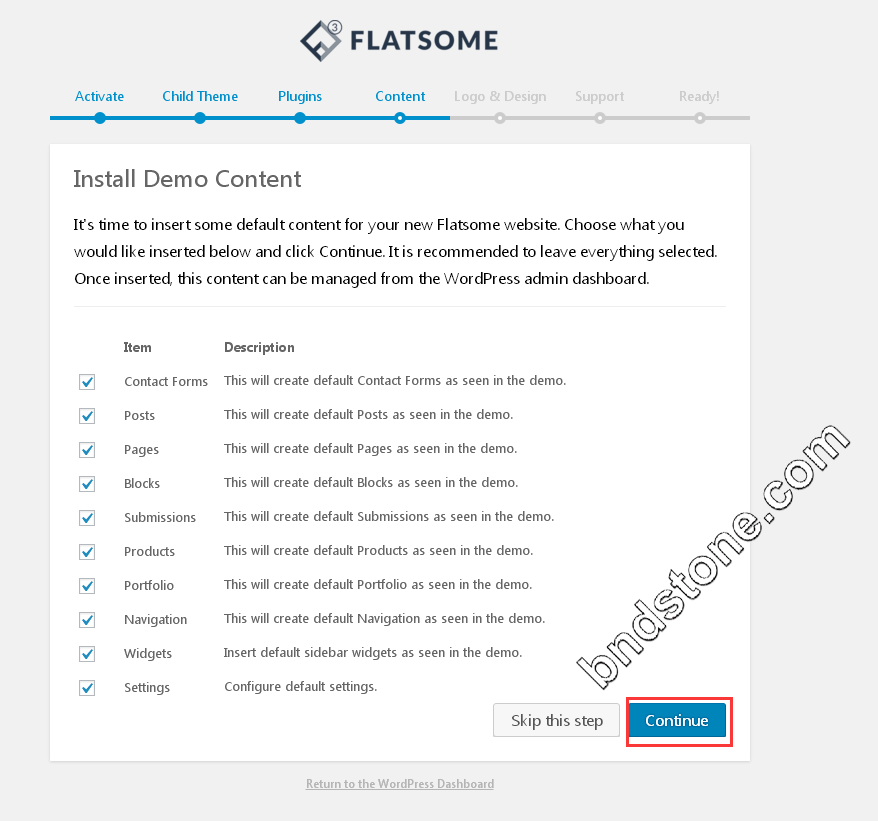

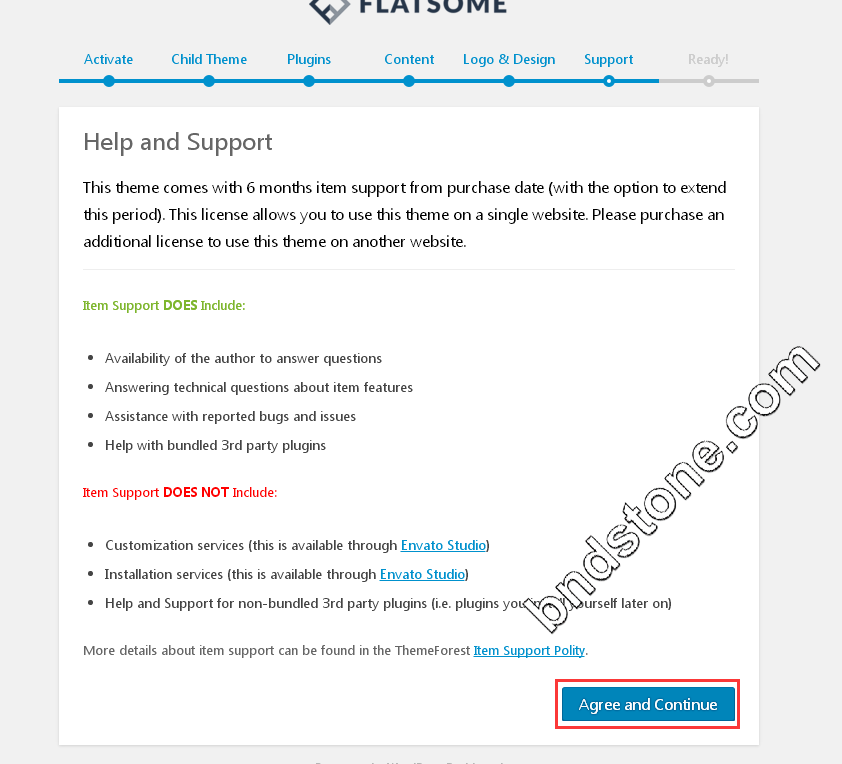
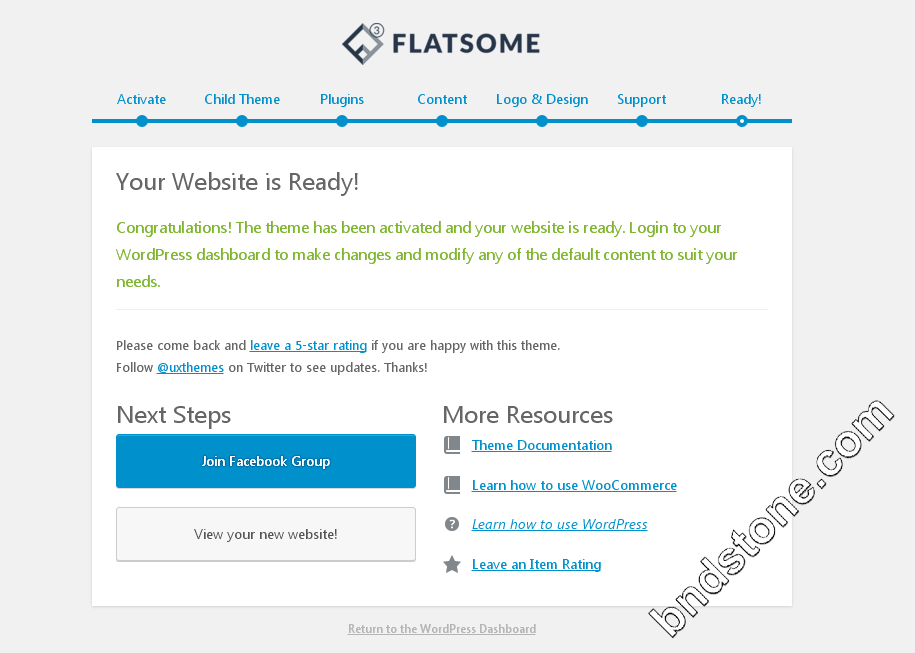
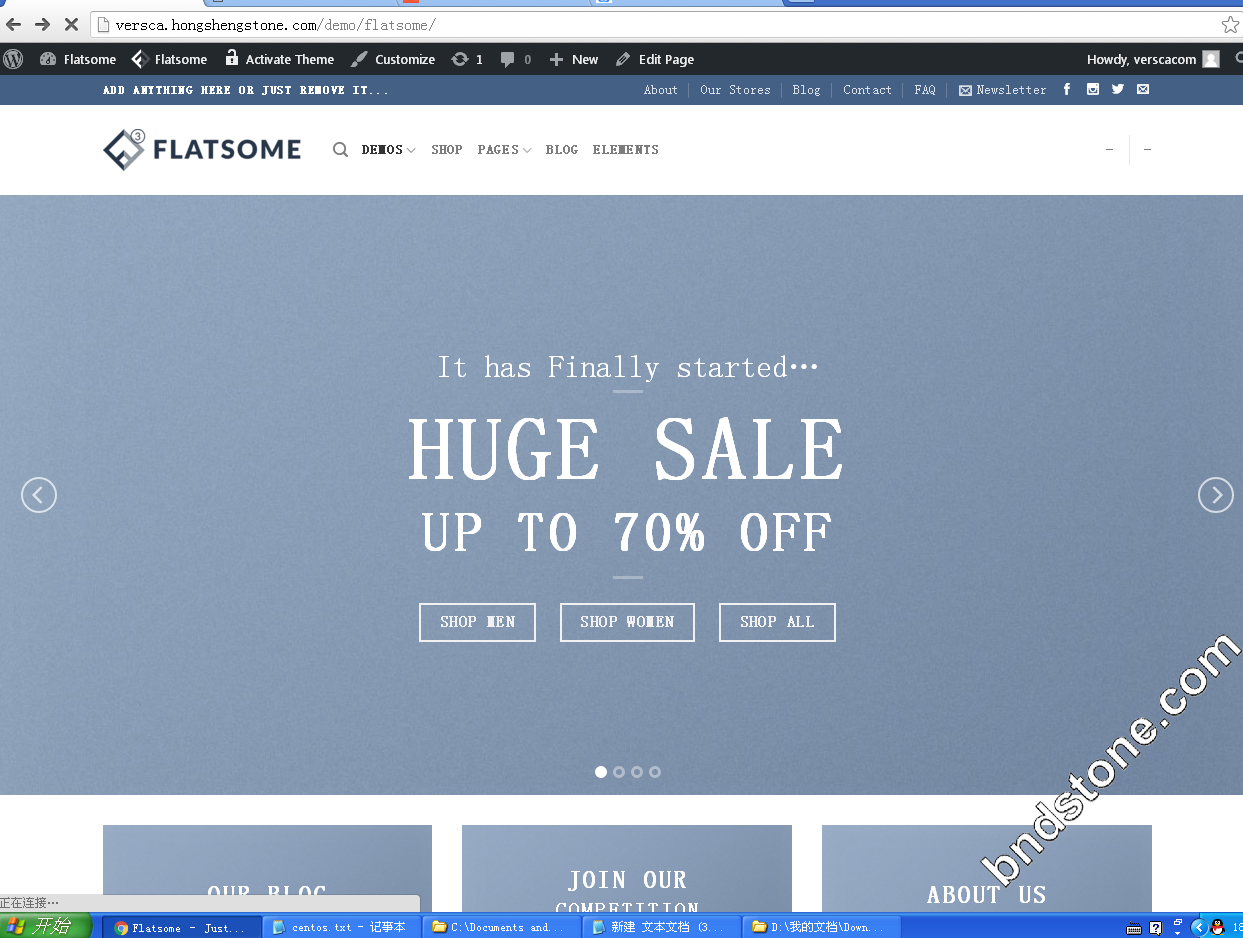
7-7-5 隐藏顶部黑条
1 | Users > admin > Edit > Toolbar > Show Toolbar when viewing site > 前面的勾去掉 > Update Profile > 隐藏顶部黑条 |
7-7-5 改密码
1 | Users > admin > Edit > New Password > Generate password |
7-7-6 创建首页内容
1 | Pages > add new > homepage > 内容复制进去 > Template > Full Width - Transparent Header > Publish > |
7-7-7 创建BLOG
1 | Pages > add new > blog > Publish > |
7-7-8 设置首页跟BLOG
1 | Settings > Reading > A static page (select below) >Front page: homepage > Posts page:blog > Blog pages show at most:5 > Syndication |
feeds show the most recent:5 > For each article in a feed, show:summary > save changes >
7-7-8 隐藏顶部top bar
1 | Flatsome > [顶部]Theme Options > header > top bar > show top bar [勾去掉] > save all changes > |
7-7-10 设置HOME.ABOUT US.PRODUCTS,NEWS,CONTACT US.
1 | Appearance > menus > create a new menu > Main Menu > Create Menu > Main Menu [打勾] > homepage add to menu 名字改成HOME> custom links |
# ABOUT US add to menu> page shop add to menu ,名字改成PRODUCTS> page blog add to menu ,名字改成NEWS > custom links # CONTACT US add
to menu > save menu >
7-7-11 修改LOGO
1 | Flatsome > [顶部]Theme Options > header > logo & icons > upload > save all changes > |
7-7-12 修改目录
1 2 3 4 | Products > Categories > Add New Product Category : Women > slug[链接]:woman > Thumbnail:上传一个图片 > Products > Categories > Add New Product Category : Women > slug[链接]:woman > Thumbnail:上传一个图片 > Products > Categories > Add New Product Category : Women > slug[链接]:woman > Thumbnail:上传一个图片 > Products > Categories > Add New Product Category : Women > slug[链接]:woman > Thumbnail:上传一个图片 > |
7-7-13 修改产品
1 2 3 4 5 | Products > Products > Add New Product > 标题 > 描述 > 价格[前面不要加美金符号] > 分类 > 短描述 > 主图 > 缩图 > 链接 > publish Products > Products > Add New Product > 标题 > 描述 > 价格[前面不要加美金符号] > 分类 > 短描述 > 主图 > 缩图 > 链接 > publish Products > Products > Add New Product > 标题 > 描述 > 价格[前面不要加美金符号] > 分类 > 短描述 > 主图 > 缩图 > 链接 > publish Products > Products > Add New Product > 标题 > 描述 > 价格[前面不要加美金符号] > 分类 > 短描述 > 主图 > 缩图 > 链接 > publish 短描述 [用<ul><li><strong></strong></li><ul>] |
7-7-14 最近新闻
1 2 3 4 | Posts > Add new post > 标题 > 内容 > 图片 > 分类 > Publish > Posts > Add new post > 标题 > 内容 > 图片 > 分类 > Publish > Posts > Add new post > 标题 > 内容 > 图片 > 分类 > Publish > Posts > Add new post > 标题 > 内容 > 图片 > 分类 > Publish > |
7-7-15 ABOUT US ,LATEST NEWS,PRODUCTS TAGS,SIGNUP FOR NEWSLETTER
1 | Blocks[新建区块] > add new > |
About Us
Found in 2002,xxx.com began as a small online retailer with the goal of providing quality lED technology great customer service
and superior technical support to our customers.
Publish
Newsletter Signup
Since its founding in 2002,bonder LEDS has been committed to providing customers with outstanding service , experitise,and the
highest quality products in LED lights.
[contact-form-7 id=”117″ title=”letter news”]Publish
Appearance > widgets[小工具] > flatsome blocks > foot2 > add widget > Title: About US > block:About US > SAVE >
Appearance > widgets[小工具] > flatsome recent posts > foot2 > add widget > Title: Latest News > Number of posts to show:3 > show
thumbrail[显示缩略图] 打勾 > SAVE >
Appearance > widgets[小工具] > woocommerce products tags > foot2 > add widget > SAVE
Appearance > widgets[小工具] > flatsome blocks > foot2 > add widget > Title: SIGNUP FOR NEWSLETTER > block:Newsletter Signup > SAVE >
Plugins > 查看 contact-form-7 插件是否已安装 >
contact > add new > save > [contact-form-7 id=”1130″ title=”Contact form 1″] 这代码放到 block| Newsletter-Signup 里 >
contact > letter news > 选中垂直Newsletter Form Vertical > 代码复制起来 > contact form 1 > edit > form > 删掉以前的代码 > copy刚那代
码 > save —–错误
7-7-16 底部菜单栏 [与7-7-10一致]
1 | Appearance > menus > create menu > Footer Menu > create menu > |
7-7-17 底部版权
1 | theme > theme options > footer > save & publish |
7-7-18 About US 页面
1 | pages > page > About US > Publish |
7-7-19 Contact US 页面
1 2 | pages > page > Contact US > Publish contact > contact form 1 > Duplicate > 标题改为Contact US > form > 粘贴 > save > 代码复制到 contact us page 里 -----错误 |
7-7-19 滚动画面
1 2 3 4 5 6 7 8 | [block id="slider-homepage-slides-video"] http://www.versca.com/wordpress/wp-content/uploads/2013/08/slide3.jpg slide3.jpg 7202.mp4 7202.ogg slide2.jpg summer-singlet-small-1200x415.jpg |
7-7-20 三张广告
1 2 3 4 5 | [block id="banner-row-3-column-zoom-effect"] banner_small_2.jpg banner_small_1.jpg banner_small_3.jpg |
7-7-21 五角星,红心,手
1 2 3 4 5 | [block id="shop-features"] box-star.png box-heart.png box-hand.png |
7-7-22 网友回复
1 2 3 4 5 6 7 8 9 | [block id="reviews-in-slider"] parallax_bg.jpg testemonial-author.jpg testemonial-bg2.jpg testemonial-author.jpg parallax_bg.jpg testemonial-author.jpg testemonial-bg2.jpg |
7-7-23 latest from our blog
1 2 3 4 5 6 7 8 9 10 11 12 13 14 15 | [block id="latest-from-blog"] Homepage 2 [block id="slider-homepage-simple-slides"] [block id="shop-features-icon-left"] [block id="latest-from-blog"] Homepage 2 [block id="homepage-slides"] [block id="banner-row-3-column-zoom-effect"] Homepage 4 banner-grid-style slider-homepage-slides-parallax |
7-7-5 链接可以任意修改
1 | Settings > Permalinks > Common Settings > Custom Structure > save changes > |