Nginx禁用缓存的配置
1 | https://www.cnblogs.com/xiohao/p/14691517.html |
在网站程序调试的时候,经常会遇到浏览器的缓存问题导致修改过的前端代码无效果。每次通过Ctrl+F5强制刷新后才能清掉缓存。这时如果禁用掉nginx缓存,可以减少一些小麻烦,让浏览器每次到服务器去请求文件,而不是在浏览器中读取缓存文件。
当程序调试好上线后,可以开启nginx缓存,节省服务器的带宽流量,减少一些请求,降低服务器的压力。
通过配置nginx的配置文件/usr/local/nginx/conf/nginx.conf实现开关效果
1. 启用缓存
1 2 3 4 | location ~ .*\.(gif|jpg|jpeg|png|bmp|swf|js|css)$ { #设置缓存上面定义的后缀文件缓存到浏览器的生存时间 expires 3d; } |
2. 禁用缓存
1 2 3 4 | location ~ .*\.(gif|jpg|jpeg|png|bmp|swf|js|css)$ { #禁止缓存,每次都从服务器请求 add_header Cache-Control no-store; } |
3. 查看本机的位置
1 2 3 | cd /usr/local/nginx/conf/vhost vi www.vermax.cn.conf vi www.huajunstone.com.conf |
1 2 3 4 5 6 7 8 9 | location ~ .*\.(gif|jpg|jpeg|png|bmp|swf)$ { expires 30d; //改成 add_header Cache-Control no-store; } location ~ .*\.(js|css)?$ { expires 12h; //改成 add_header Cache-Control no-store; } |
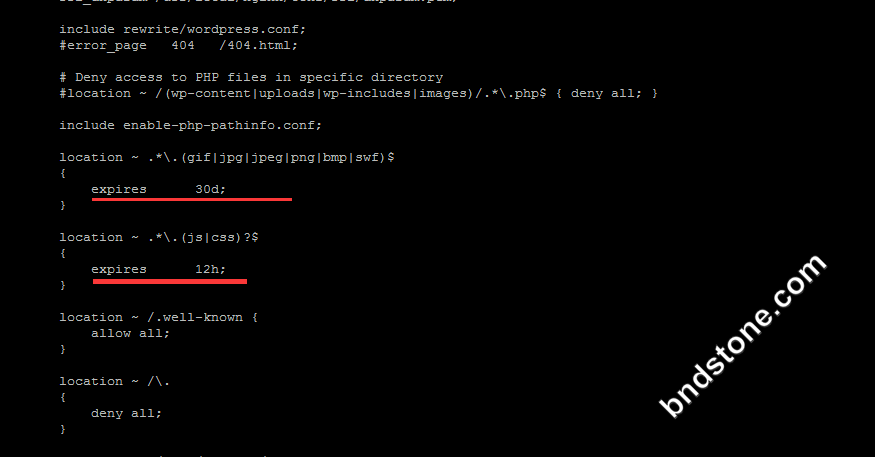
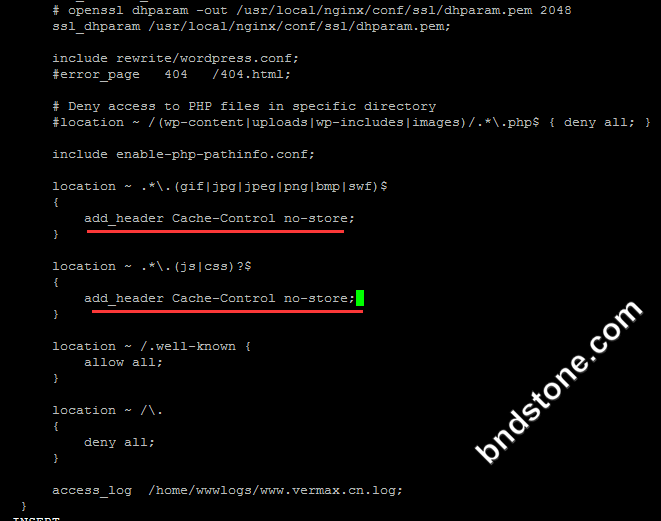
4. 重启nginx.service
1 | systemctl restart nginx.service |