15 WordPress 安装 Google Authenticator登录验证
[教程: https://www.freehao123.com/google-authenticator/]后台 – Plugins – add new – Google Authenticator By Henrik Schack – Install Now – 安装成功 [安装]
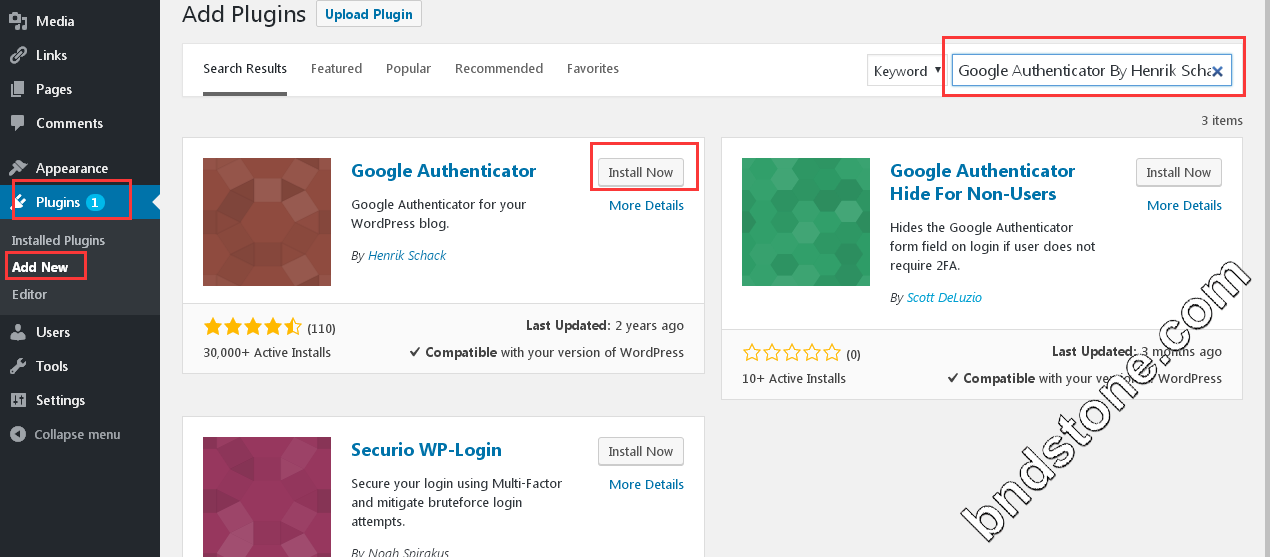
Plugins – 选中全部 [包含Google Authenticator] – Activate – Apply [激活]
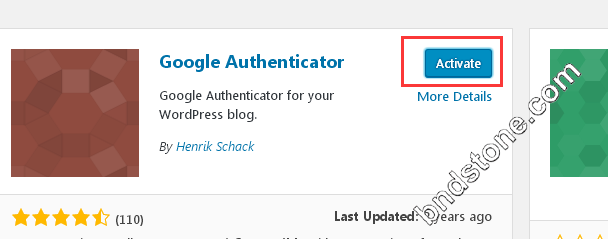
Users – Your Profile – Google Authenticator Settings – Active 打勾 [用户有被要求二步验证]
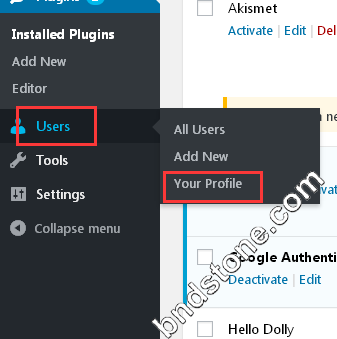
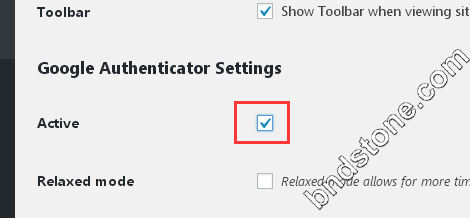
APP Store 下载 google authenticator – 打开 google 身份验证 -开始设置 -用 扫描二维码或
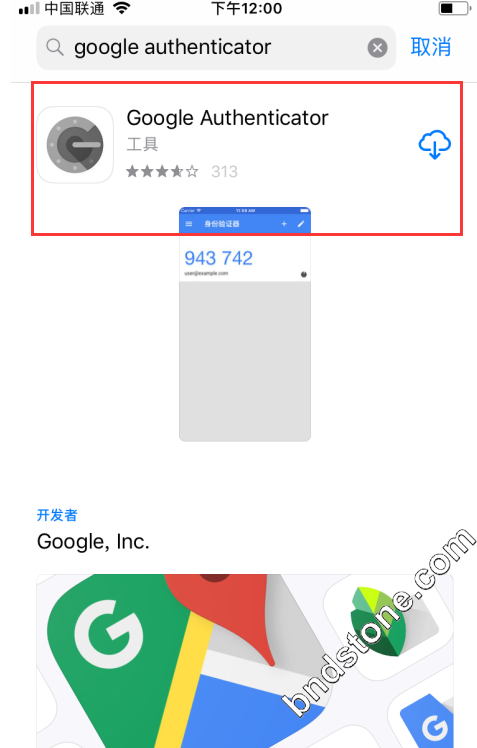

Users – Your Profile – Google Authenticator Settings -能看到账号密码
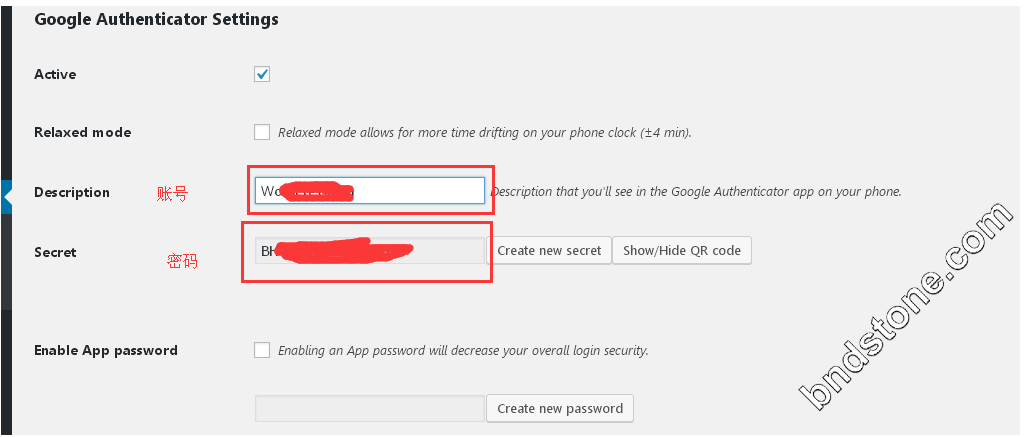
把账号,密码手动填写 Secret 都会生成动态密码
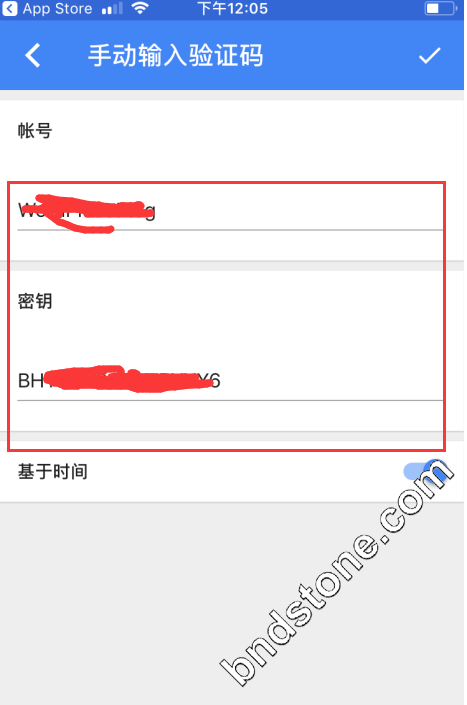
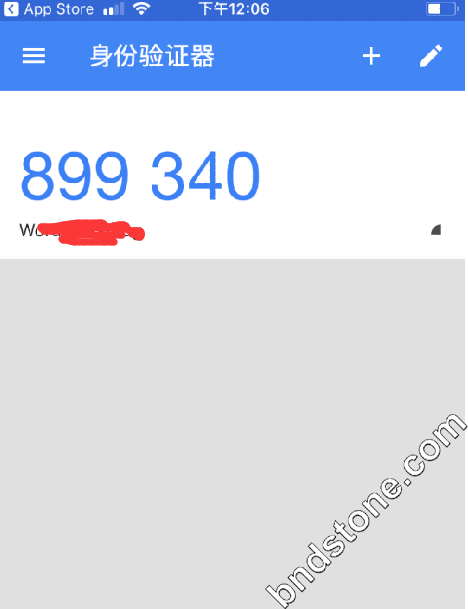
把生成动态密码输入就可以进入后台了
