livezilla 后台设置与网页相搭配[精品]
1. 创建一个组叫”Admin”
1. 后台登入 > 左下角[设置] > User Management[第三行] > 这边可以新增会员,新增加组,也可以删除或更改密码
2. 新建 在线聊天 代码
2. 后台登入 > 左下角[设置] > Link Generator [第四行] > New > Edit > 这边可以更改外观
General > Mode > Classic : 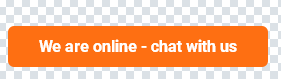
General > Mode > Flexi Buttons > Inline Text : 
General > Mode > Flexi Buttons > Hover Text :  [默认]
[默认]
General > Icon > Use Default > 打勾 :  [默认]
General > Icon > Commenting :
[默认]
General > Icon > Commenting : 
General > Icon > ellipsis-h : 
General > Icon > envelope : 
General > Icon > expand : 
General > Icon > facebook: 
General > Icon > google-plus-official: 2019062605082-13.png” />
General > Icon > info-circle: 
General > Icon > lightbulb-0: 
General > Icon > pencil: 
General > Icon > pencil-square: 
General > Icon > phone: 
General > Icon > plus-square: 
General > Icon > thumbs-o-up: 
General > Icon > thumbs-o-down: 
General > Icon > times-circle: 
General > Icon > goggle-off: 
General > Icon > goggle-on: 
General > Icon > twitter: 
General > Icon > youtube: 
General > online only (hide when operators are offline) [操作员都下线后隐身][默认不勾] General > invite only (hide unless there is a chat invite) [没邀请时隐身][默认不勾] General > Open External Chat Window [点中就会打开伸展的聊天窗口][默认不勾] General > Allow “popout” (switch from on-site to off-site chat)[默认打勾] General > Visitors can leave a message when operators are online [访客可以留言][默认不勾]
General > GUI Language: Automatic (Browser Language) [默认]
General > TouchDevices > Phone > Hide on smartphones > [手机隐身][默认不勾] General > TouchDevices > Phone > Open External Chat Window > [手机伸展窗口][默认不勾] General > TouchDevices > Tablet > Hide on smartphones > [平板隐身][默认不勾] General > TouchDevices > Tablet > Open External Chat Window > [平板伸展窗口][默认不勾]
Colors > Primary Color: [默认#3091f2] [#fe6f12]: 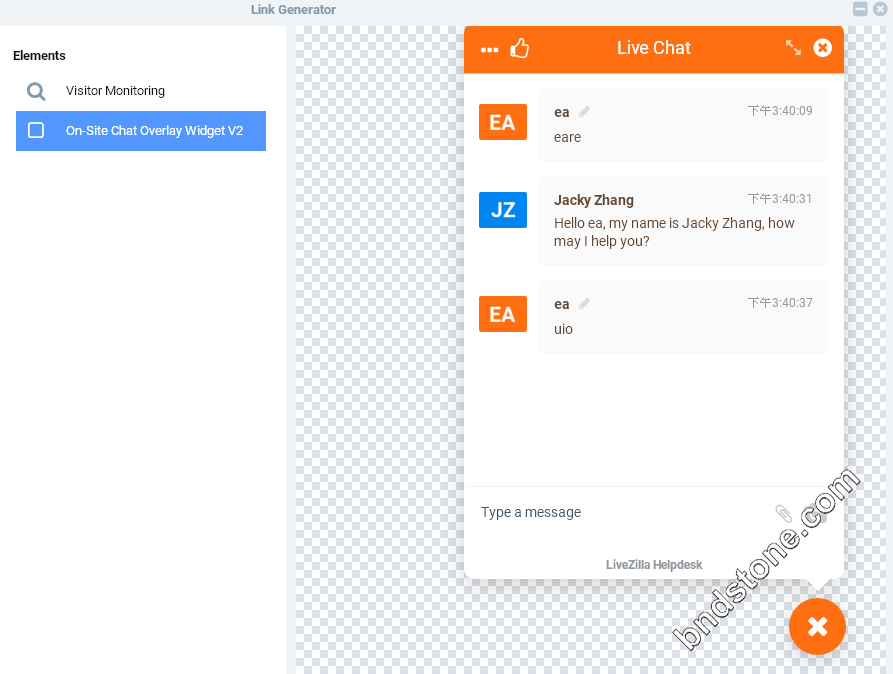
Colors > Secondary Color: [默认: #2e8ae5]
Services > Chats > Private Conversation between Customer and operator: [只有访客与客服两个能看到][默认打勾] Services > Chats > Public Conversation among all participarents of the group: HONG SHENG [整个组的成员都能看到][默认不勾] Services > Chats > online only (hide when operators are offline) [所有操作都下班后隐身][默认不勾]
Services > Tickets > Create Ticket [默认打勾]
Services > Knowledge Base 知识库 [默认打勾]
Services > Phone > Phone Outbound (callback service)[填写回访电话] [默认不勾] Services > Phone > Phone inbound (hotline)[] [默认不勾]
Services > Custom Links > 客服 [默认不勾]
Services > Social Media > 社交链接 [默认不勾]
Margin >Right [默认:40px] Margin >Bottom [默认:30px]
Texts > Use Default [默认打勾]
Routing > Operator > [默认不勾]
Routing > Group > [默认不勾]
Routing >Hide Group > [默认不勾]
Dimensions > Dimensions > Automatic [默认打勾]
Dimensions > Border-Radius > 6px [默认]
Dimensions > Icons > Medius [默认]
3. Create a chat button code for your website [机器人自动邀请聊天] 3. 后台登入 > 左下角[设置] > Events [第五行] >