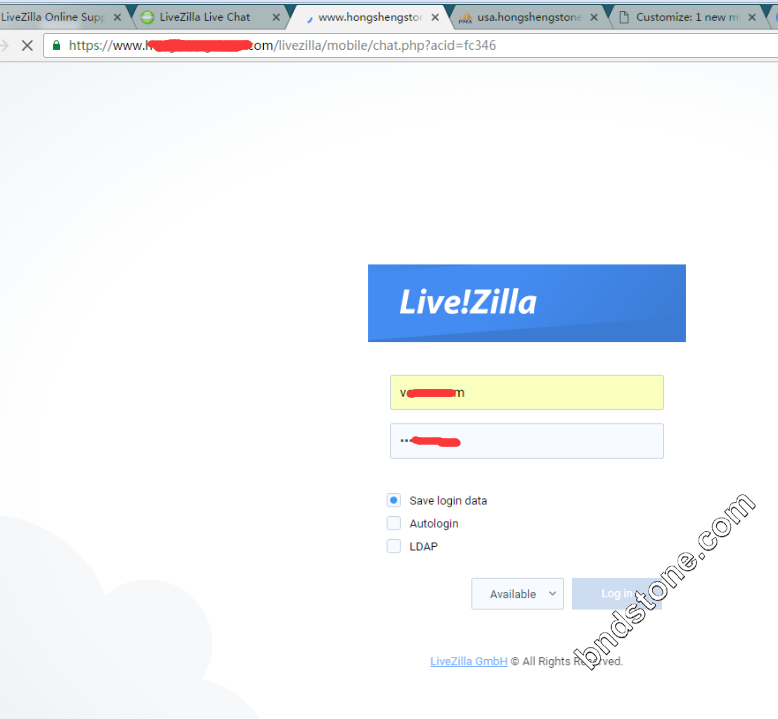livezilla 安装到自已服务器上
1 | https://zls.chinastonetops.com/?p=668 |
livezilla官网下载 https://www.livezilla.net/home/en/
LiveZilla 8.0.1.0 for PHP / MySQL : https://webcode.chinastonetops.com/livezilla/livezilla_server_8.0.1.0.zip
安装步骤如下: [其中会要求对部份文件权限改成777,因为要有写入权限]
1. 把php源代码上传到服务器 ./livezilla 下
2. 新建一个livezilla数据库
3. 打开 https://www.xxx.com/livezilla 开始安装
4. Start Installation
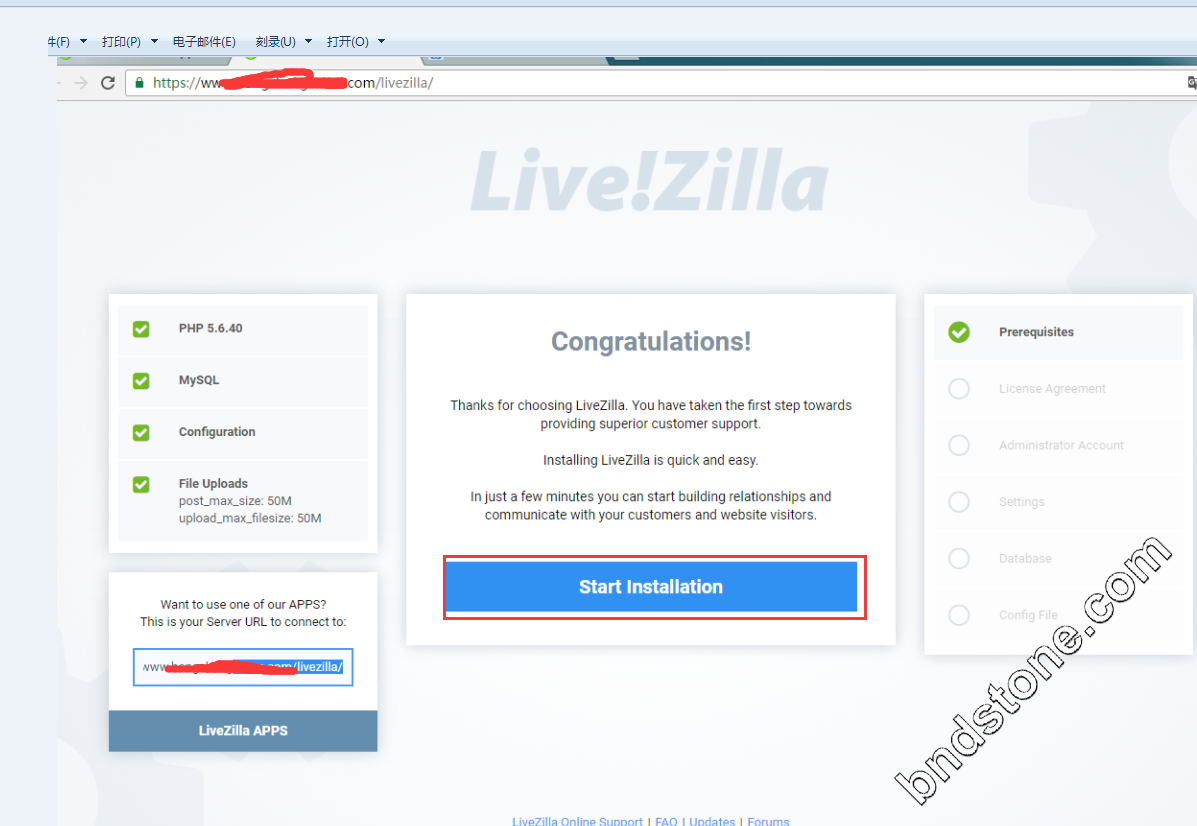
5. 会要求创建后台登入账户
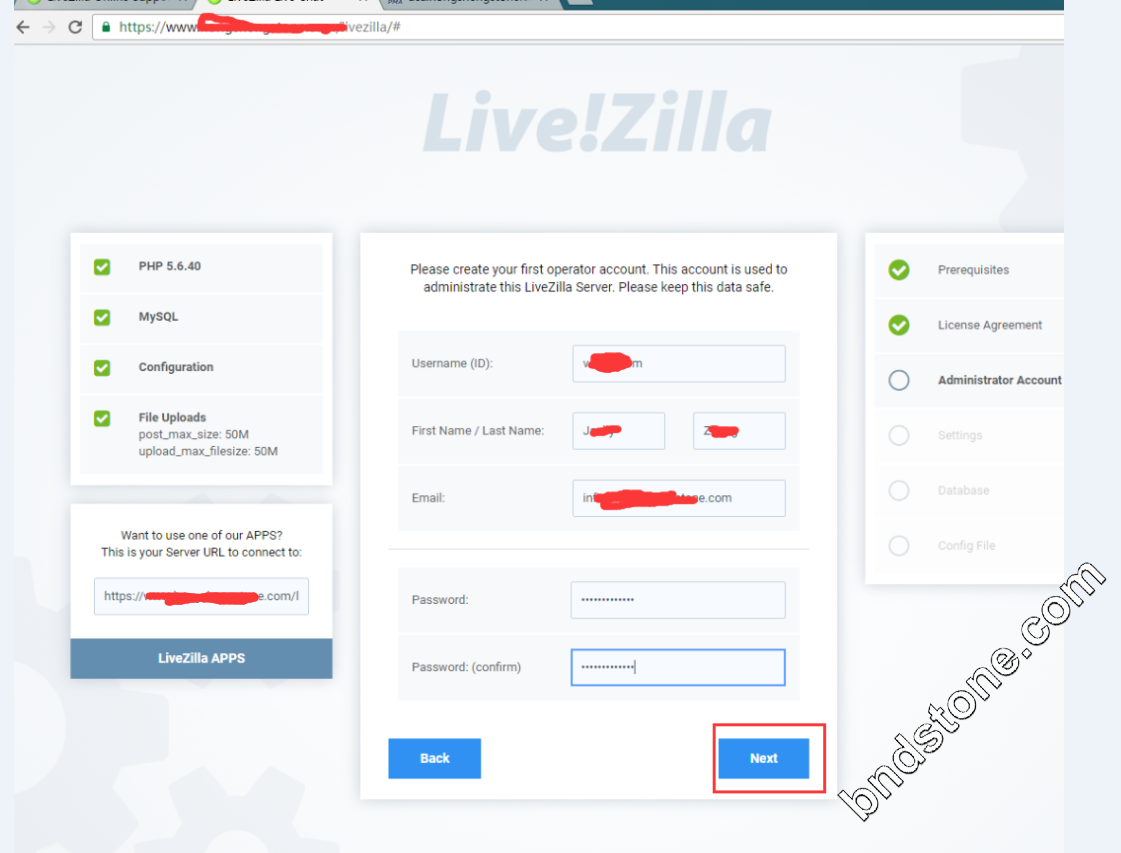
7. 会要求填写IP格式[为了保密,IP最后两位正常是不显示的]
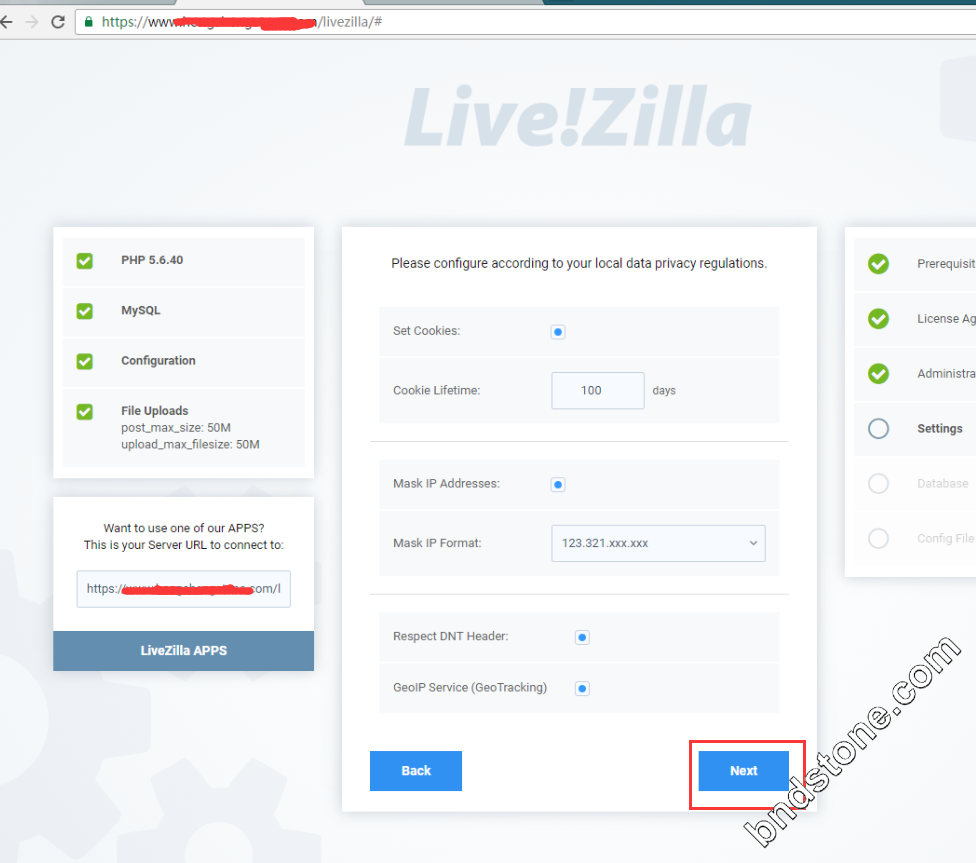
8. 会要求填写 数据库信息

9. 安装完成
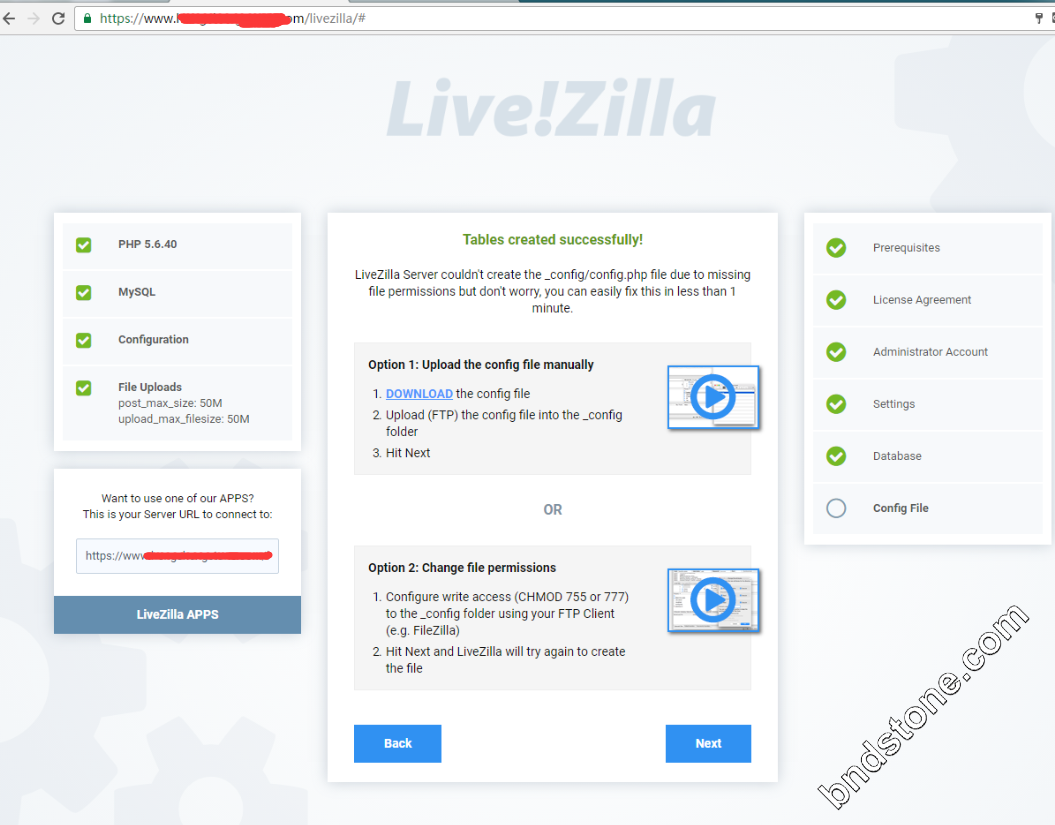
10. 把代码复制到您每个页面上,我是加到Top Bar HTML3里面
修改Top Bar [顶部 > Flatsome > Theme Options > Header > Top Bar >Header > HTML3 移到第二行,要看见
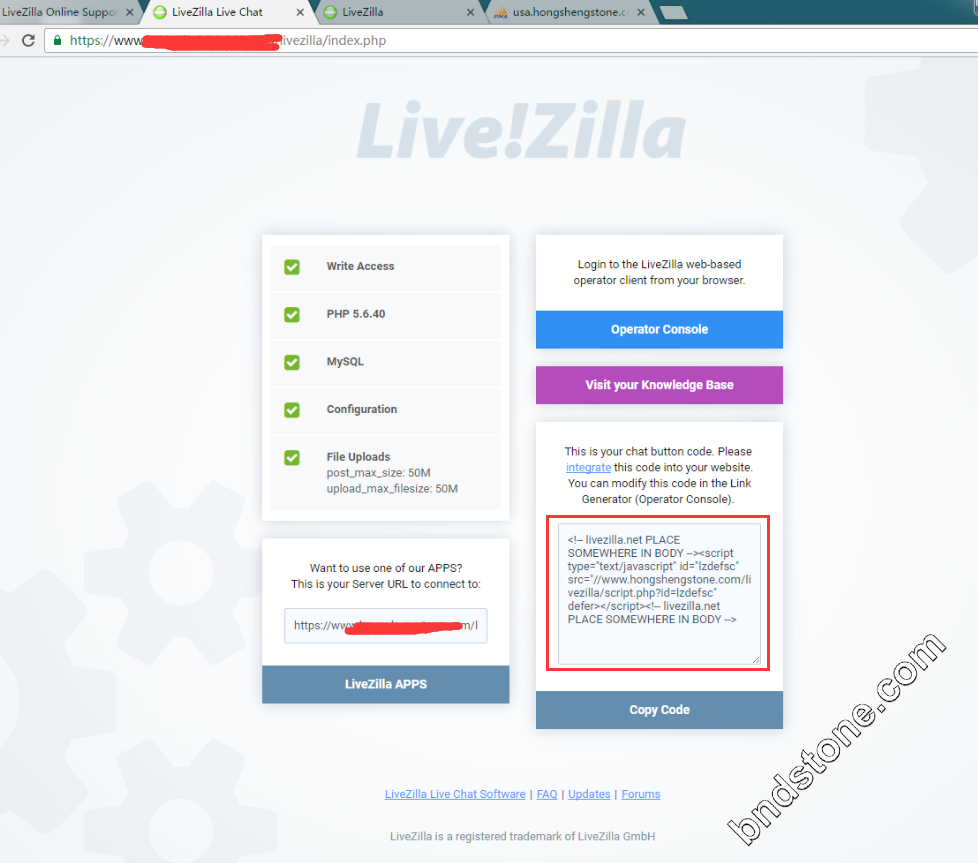
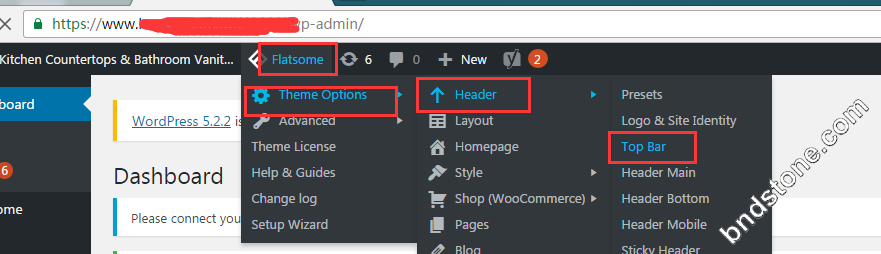
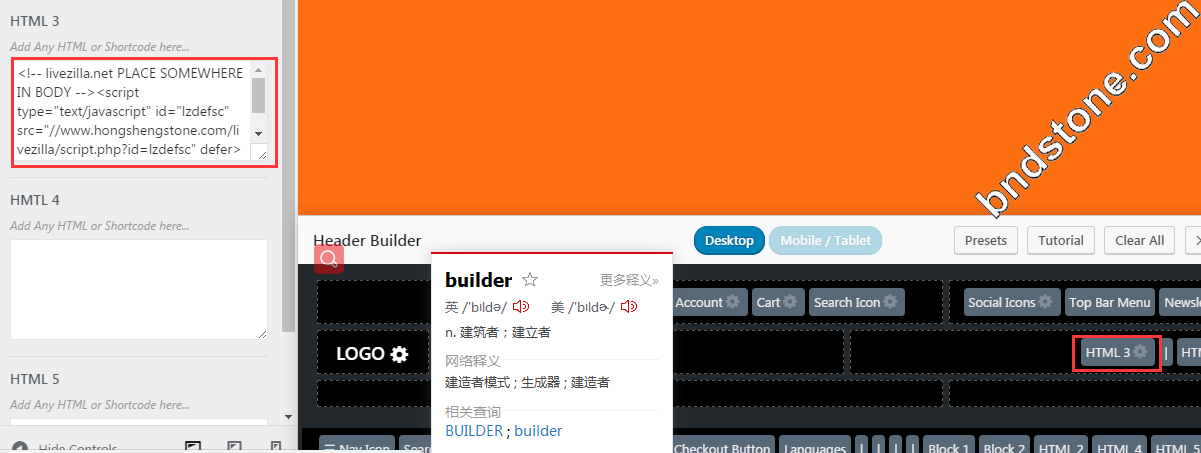
11. 登入后台[千万别选中LDAP,要不正确的账号密码老是登入不成功]