zbt[智博通] WE3426 重刷 openwrt
1 2 3 4 5 6 7 8 9 10 | koolshare 版 OpenWRT固件 https://linuxsoft.bndstone.com/openwrt/openwrt-koolshare-mod-v2.31-r10822-50aa0525d1-x86-64-combined-squashfs.img.gz https://linuxsoft.bndstone.com/openwrt/openwrt-koolshare-mod-v2.31-r10822-50aa0525d1-x86-64-combined-squashfs.vmdk https://linuxsoft.bndstone.com/openwrt/openwrt-koolshare-mod-v2.31-r10822-50aa0525d1-x86-64-uefi-gpt-squashfs.img.gz https://linuxsoft.bndstone.com/openwrt/openwrt-koolshare-mod-v2.31-r10822-50aa0525d1-x86-64-uefi-gpt-squashfs.vmdk https://linuxsoft.bndstone.com/openwrt/openwrt-koolshare-mod-v2.35-r14297-5efd32232b-x86-64-generic-squashfs-combined.vmdk https://linuxsoft.bndstone.com/openwrt/openwrt-koolshare-mod-v2.35-r14297-5efd32232b-x86-64-generic-squashfs-combined-efi.vmdk https://linuxsoft.bndstone.com/openwrt/openwrt-koolshare-mod-v2.36-r14941-67f6fa0a30-x86-64-generic-squashfs-combined.vmdk https://linuxsoft.bndstone.com/openwrt/openwrt-koolshare-mod-v2.36-r14941-67f6fa0a30-x86-64-generic-squashfs-combined-efi.vmdk |
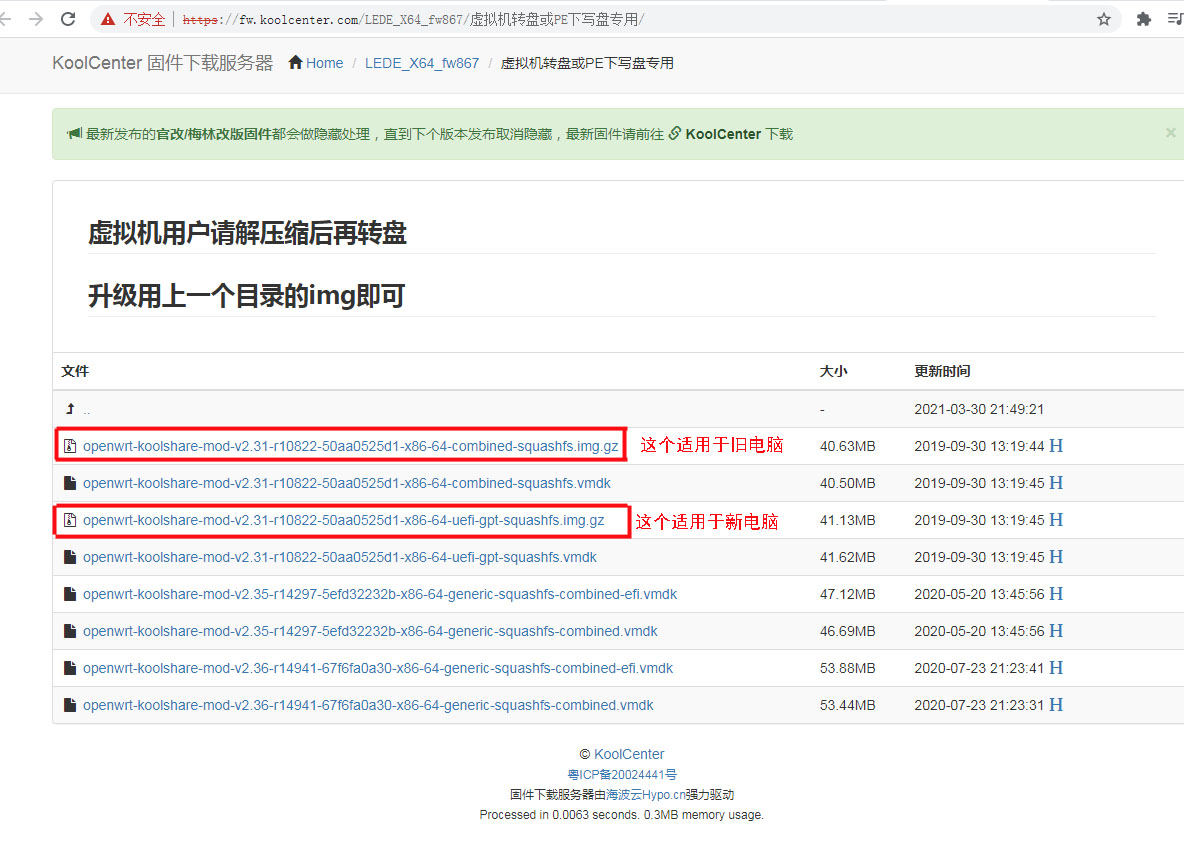
1 2 3 | 原始下载下载地址: http://fw.koolcenter.com/LEDE_X64_fw867/%E8%99%9A%E6%8B%9F%E6%9C%BA%E8%BD%AC%E7%9B%98%E6%88%96PE%E4%B8%8B%E5%86%99%E7%9B%98%E4%B8%93%E7%94%A8/ |
1 2 3 4 5 | 外贸路由器OpenWRT固件 192.168.81.1 账号:root 密码:admin https://linuxsoft.bndstone.com/openwrt/WaimaoRouterG2.2.bin [公司这款企业路由器 ZBT WR8305RT] https://linuxsoft.bndstone.com/openwrt/waimaorouterst2.bin [家用这款路由器 zbt WE3426] https://linuxsoft.bndstone.com/openwrt/极联科路由器固件硬刷方法.pdf [刷机方法] |
1 2 | https://winsoft.bndstone.com/新版客户端V3.22.zip https://winsoft.bndstone.com/新版客户端4.05.zip |
1 2 3 | 智博通工厂OpenWRT固件 不知道怎么登陆. https://linuxsoft.bndstone.com/openwrt/mt7628-WE2426-C-20190412_201419.bin |
1. 产品型号:zbt WE3426
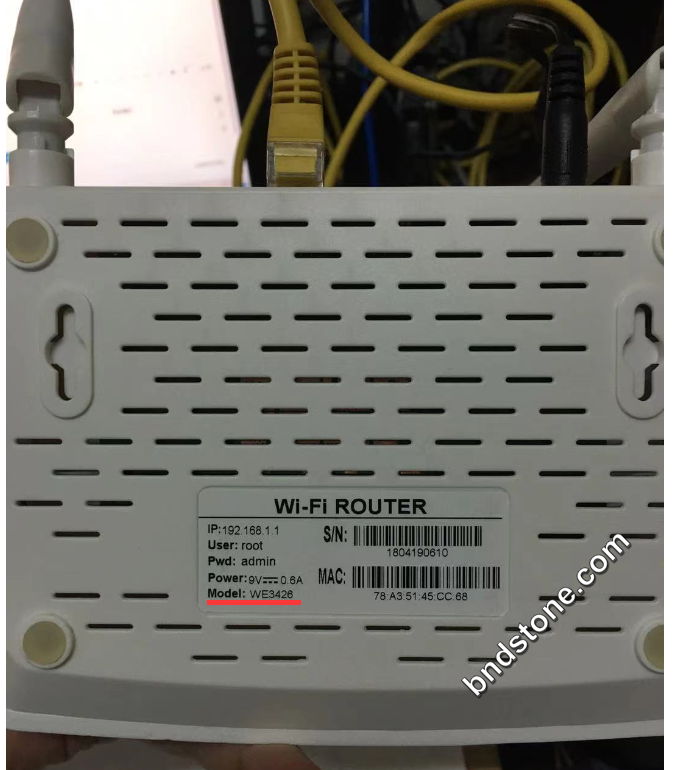
1 | https://www.zbt-china.com/productinfo/40590.html [这款产品] |
公司那款型号: ZBT WR8305RT
2. 拯救模式刷机
1 | [https://www.right.com.cn/forum/forum.php?mod=viewthread&tid=250808&page=1] |
2-1. 电脑插网线查路由LAN口,获取到ip。此情况说明路由器正常。
2-2. 台式IP改为如下:
1 2 3 4 5 6 | 使用下面的IP地址(S): IP地址:192.168.1.3 [千万不要192.168.1.1,否则会冲突] 子网掩码:255.255.255.0 [默认] 默认网关:192.168.1.1 记得点 "确认" ,否则没生效 |
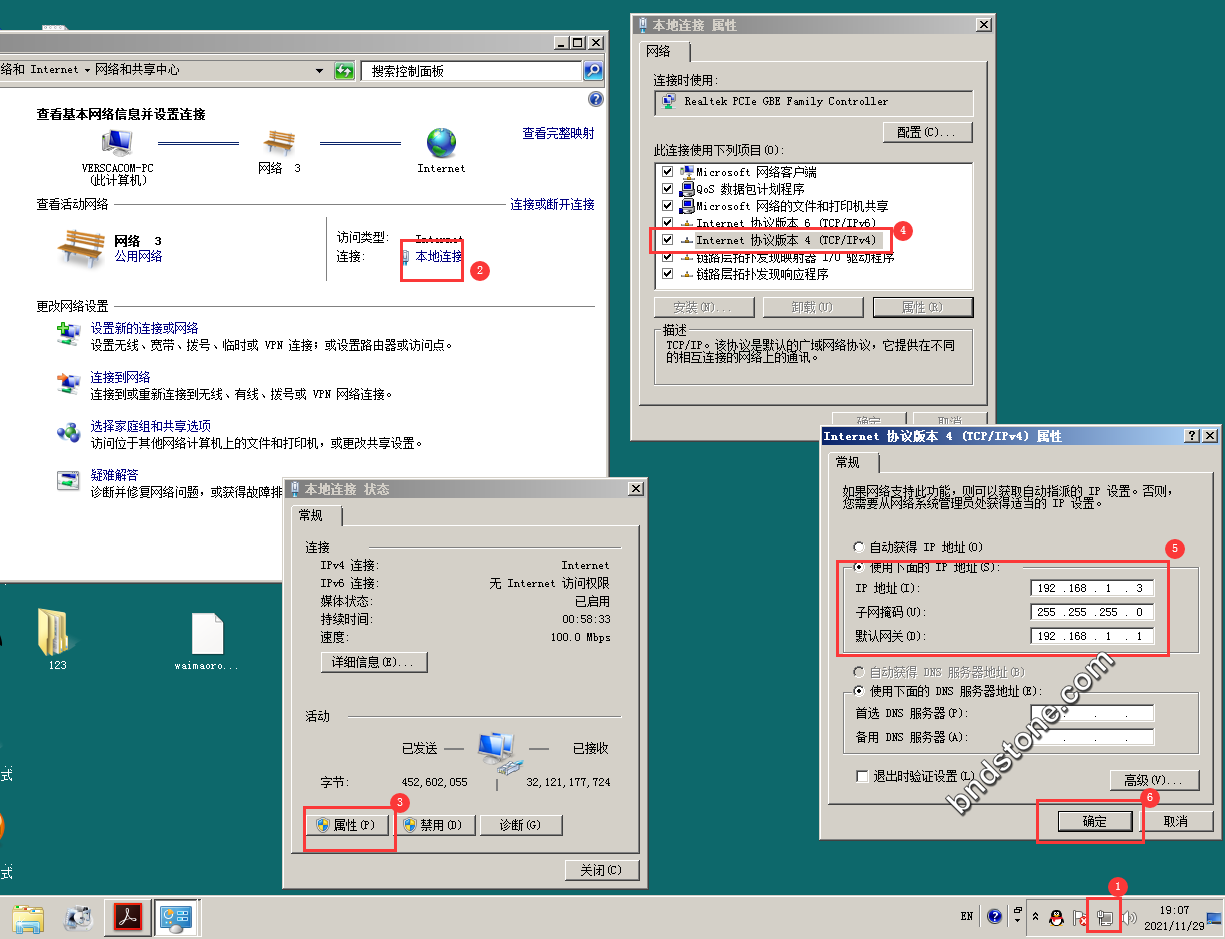
输入 IP : 192.168.1.3 时.
如果是win 7 .上面那图就可以.
如果是win 10 .请以下面三张图为准.
如果是win 7 .上面那图就可以.
如果是win 10 .请以下面三张图为准.
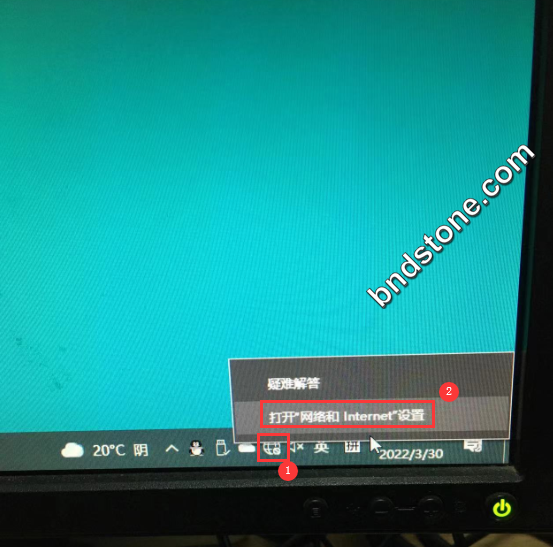
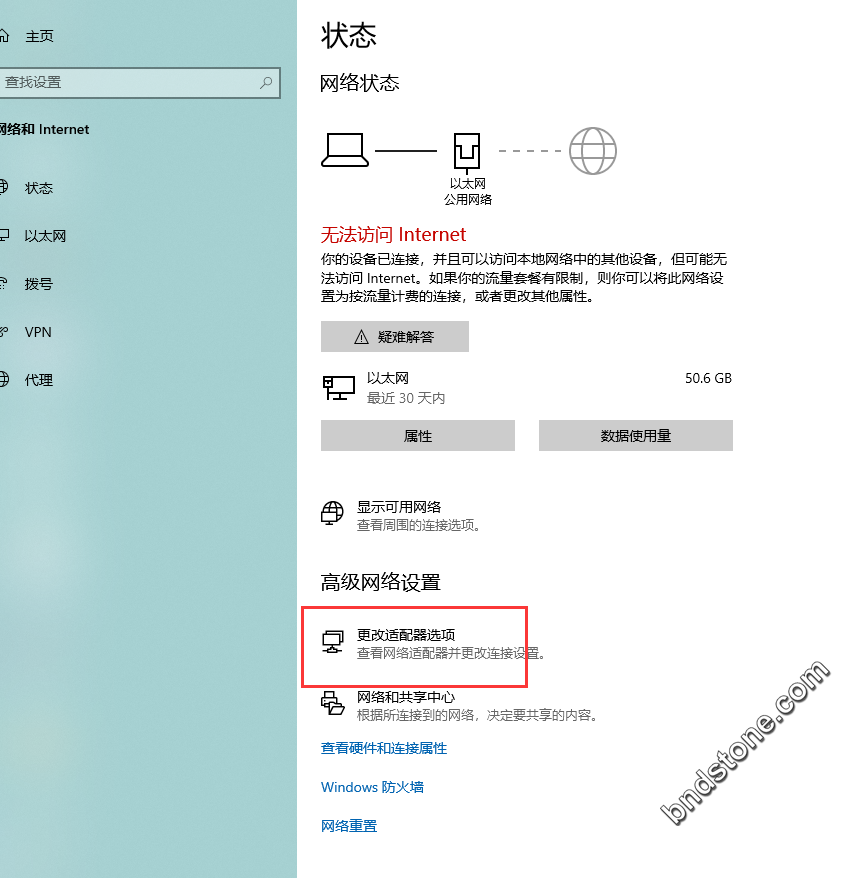
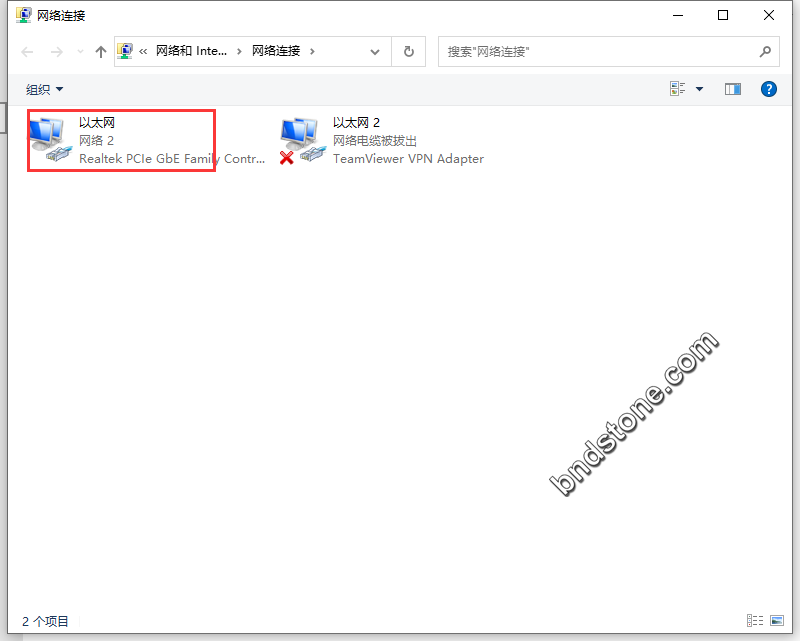
1 2 3 | 2-3. 拔掉路由器电源。 2-4. 用尖东西按复位键不要放开+同时插入电源(3秒左右可以放开复位键) 2-5. 电脑web浏览器访问192.168.1.1就能进拯救模式刷机 |
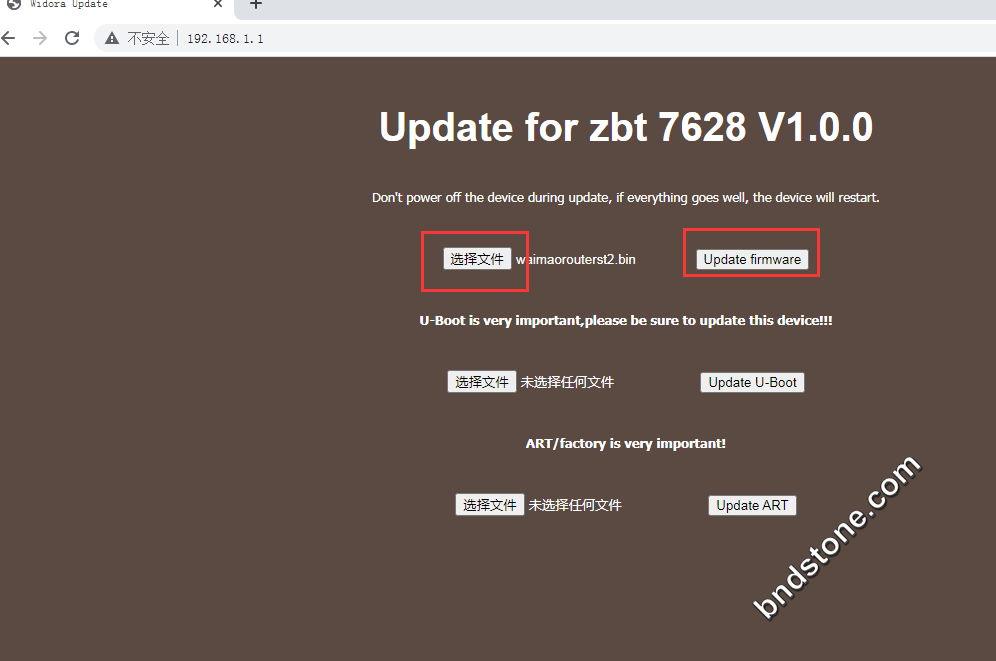
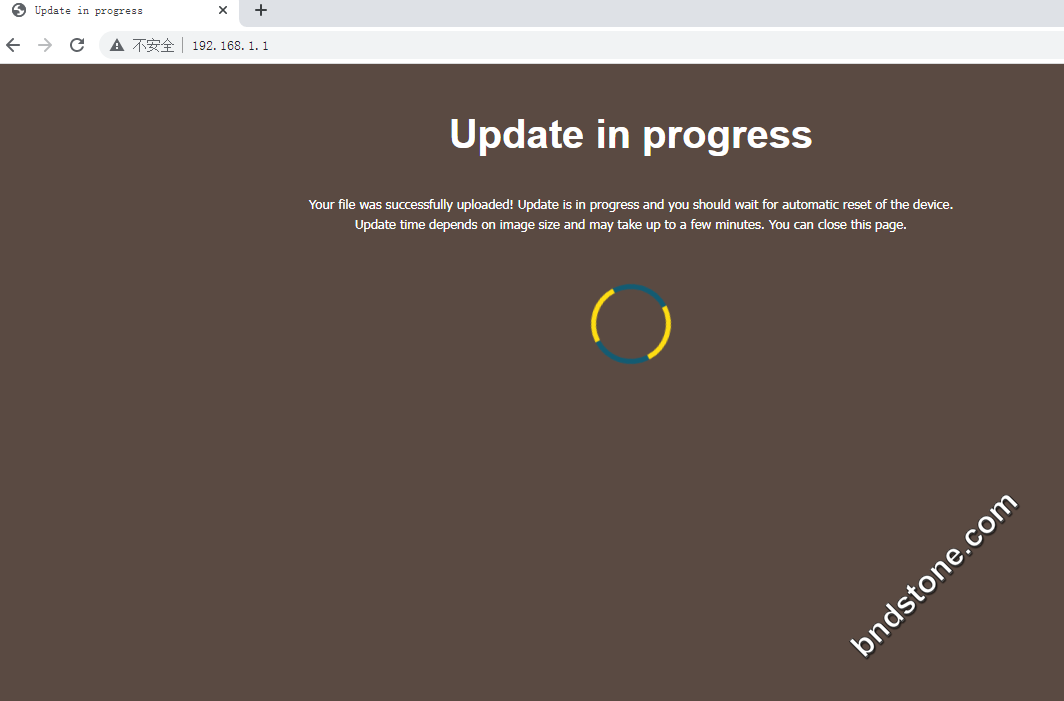
1 | 2-5. 上传完成不会有任何提示,5分钟之后 把IP地址改为 自动获得 |
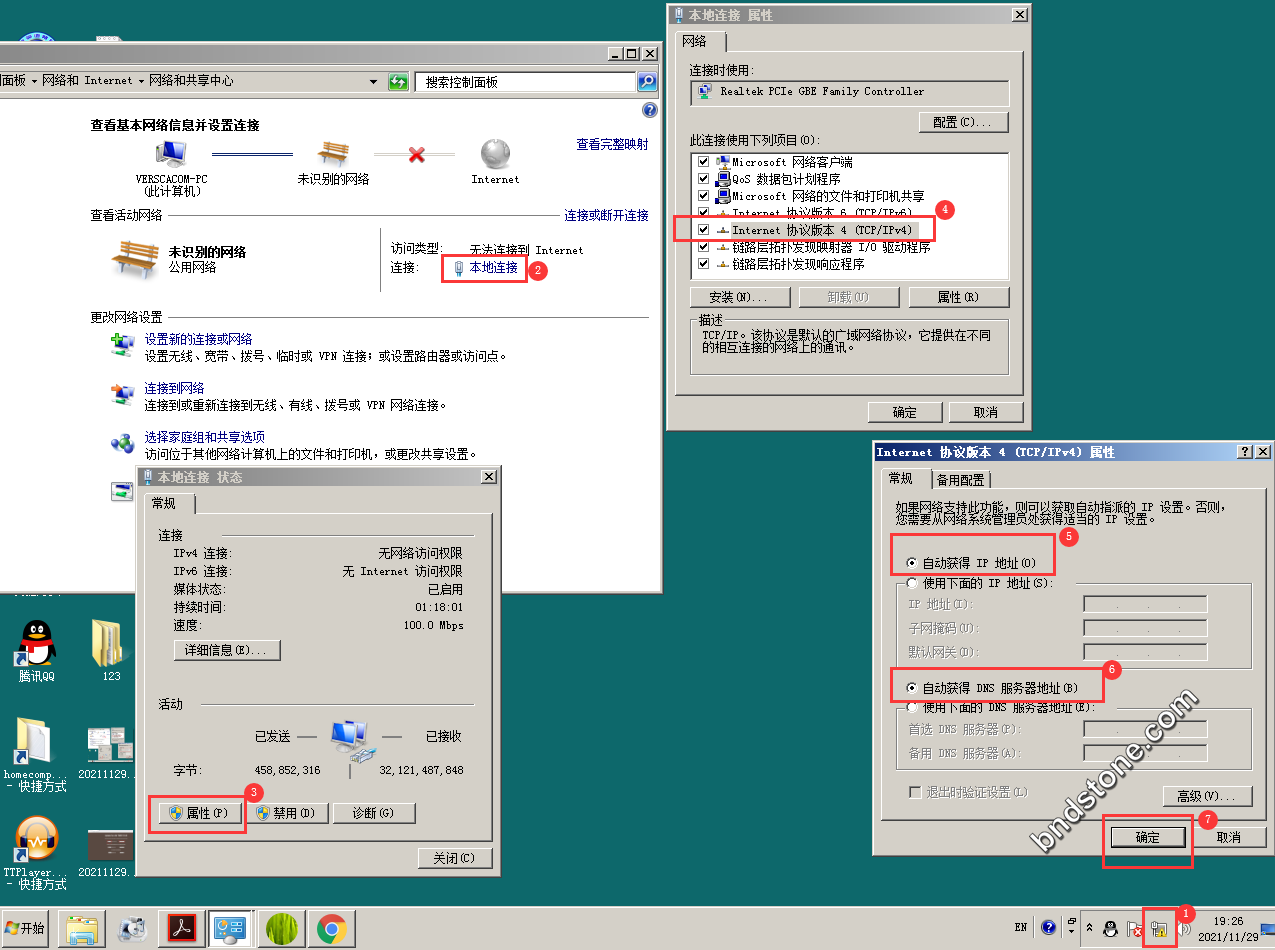
1 | 2-6. 改完几秒钟后就显示成功了. 账号root.密码:admin |
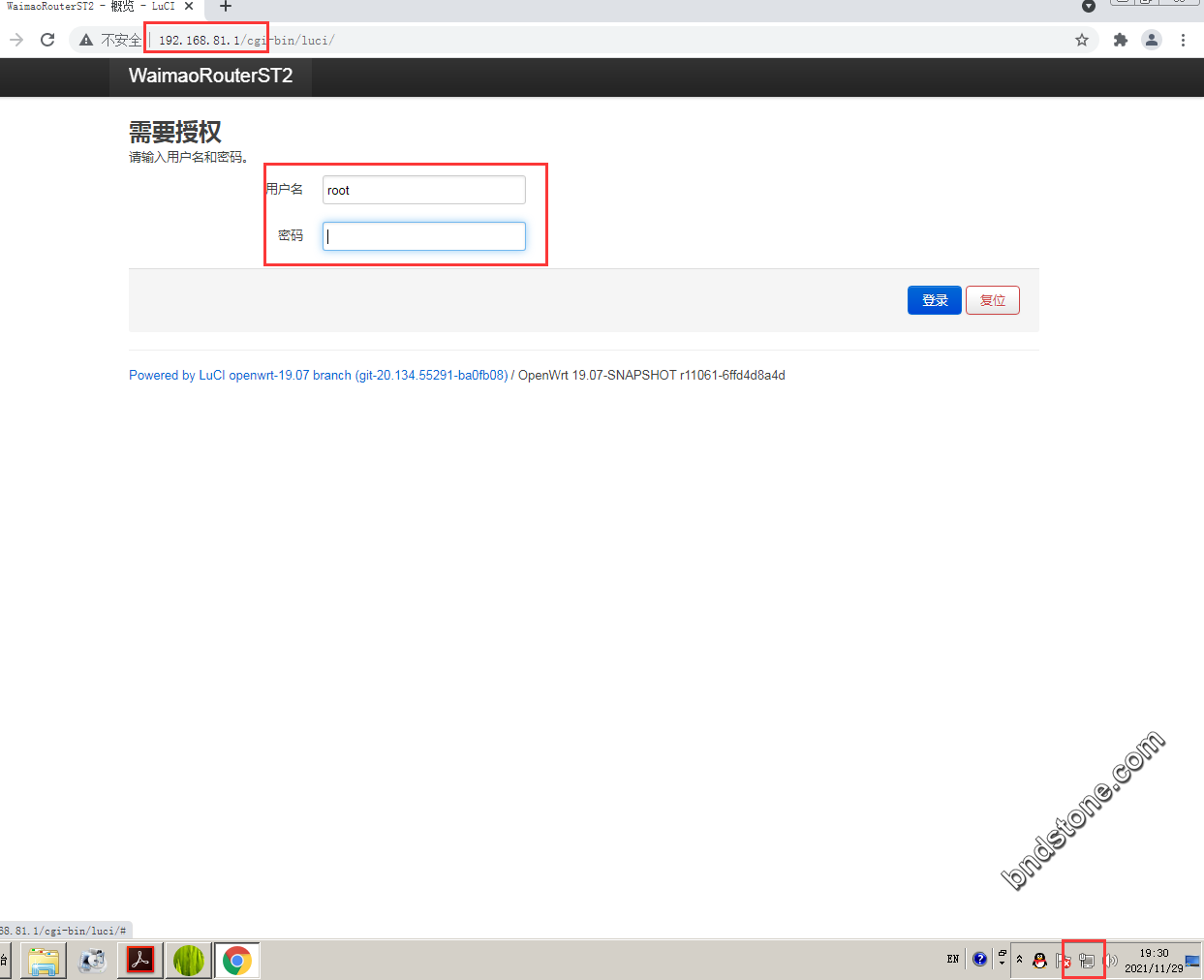
3. Luci OpenWRT 拨号设置
3-1. 打开网络——再打开接口:
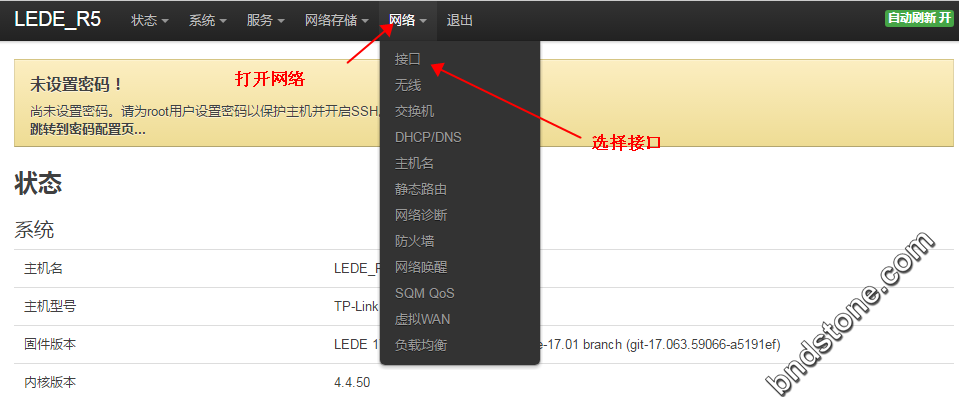
3-2. 进入接口选项,打开WAN接口后面的修改:

3-3. 点击DHCP客户端,选择PPPOE:
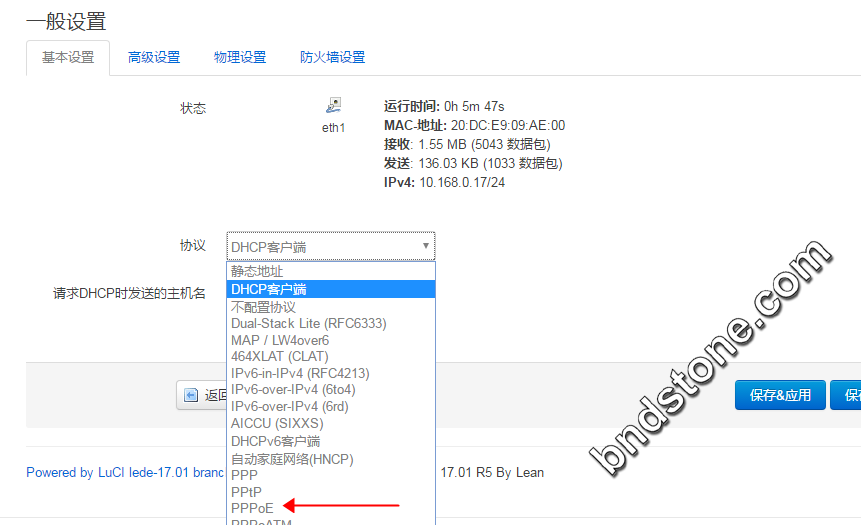
3-4. 再点击切换协议:
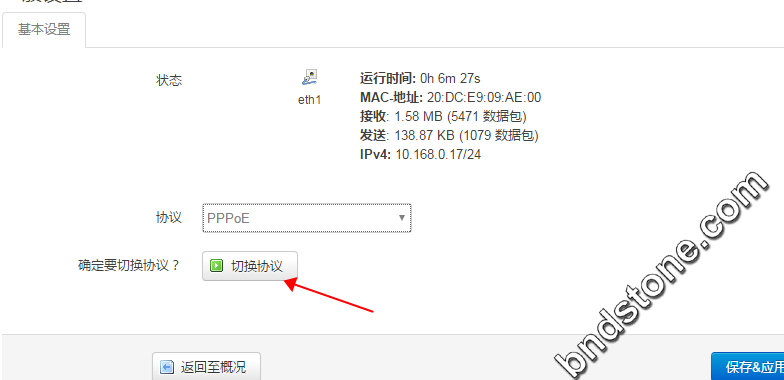
3-5. 然后就能看到填写账号密码的地方,填好账号密码,然后保存应用。
